
Every blog needs essential elements that make it easy to navigate by and attractive to visitors. If you blog a book on your site, you may need additional features, but certain elements should be visible on any website’s Home page.
The following 11 elements won’t create a design for your site, but they inform your design.
- Name: Your blog needs a name. What you decide to call your blog represents the first step you take toward branding your site. Your blog name could be your name, the name of your blogged book or book, or a name that describes the content about which you write. Don’t change the name often. For example, if you don’t think you can blog about your book’s topic for years and years to come, choose a name that encompasses that topic but goes broader or deeper. Don’t name your blog after your current topic and change the name when you get bored or run out of subject matter. (Your URL should correspond with this name.)
- Tagline: Creating a tagline for your blog represents the second step you take toward branding your site. With this brief statement you tell visitors the value or benefit your blog provides. If you can’t make it clear in about seven or eight seconds max why they should stick around, site visitors will leave and not return.
- Call to Action: You site should be a vehicle for collecting email addresses. That means the home page has a prominent call to action that encourages visitors to sign up for a mailing list. A call to action could consist of a free chapter of your book, report, resource list, or workbook. It must be something your audience needs or wants, and it should solve a problem or answer a question for them. In other words, it must have great value. Otherwise, no one will give you their email address in return for your “gift.”
- Email Sign-Up Form: To make your call to action work, you must have a list-building vehicle. First, you need an email marketing system, such as Aweber. Second, you need an email sign-up form displayed prominently on your site. That form should publicize your free item, making it clear that if visitors provide email addresses, they immediately receive the gift.
- Pages: Your site needs more than a blog and a Home page. It also needs a variety of pages, such as an About page, Media page, Contact page, Book sales page, and, of course, the Blog page. These should be easily accessible via tabs at the top of every page, not just the Home page.
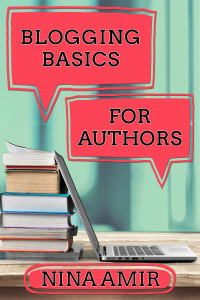 Follow Buttons: Encourage visitors to follow you on social networks by providing social share buttons on your Home Page. As your readers click through to follow you on Twitter, Facebook, and Pinterest, for example, your author platform grows. It’s true that the primary place you want them to follow you is on your site (by subscribing to your email list and/or to blog posts). However, you want to increase your reach. The more followers you have on your social networks, the more easily your visibility, authority, and influence will grow as well.
Follow Buttons: Encourage visitors to follow you on social networks by providing social share buttons on your Home Page. As your readers click through to follow you on Twitter, Facebook, and Pinterest, for example, your author platform grows. It’s true that the primary place you want them to follow you is on your site (by subscribing to your email list and/or to blog posts). However, you want to increase your reach. The more followers you have on your social networks, the more easily your visibility, authority, and influence will grow as well.- Search Tool: While you don’t “have to” include a search engine on your site, this tool provides visitors with an easy way to search for content that fits their needs. Your search “box” doesn’t have to be at the top of the page but do include one.
- Contact: You want visitors to your site to contact you. While you might place a contact form on a page, you can include a phone number or email address right on your home page. Sometimes these can be included as a follow button, or as one of the icons that appear in that area of your Home page.
- Blog: This feels like a no-brainer, but in case you don’t realize it, you do need a blog. Now your blog may or may not be your home page. You can have a static home page. To get visitors to read your blog, I suggest either featuring the blog as the Home page or several posts on the Home page. 1
- Home Tab: If a visitor to your site clicks away to another page, make it possible for them to return “home.” Be sure your site features a Home tab at the top of the Home page and on every page.
- Copyright: It’s important to claim ownership to your content. Although you should file your blog content regularly with the Copyright Office, you also want to have a copyright symbol (©) displayed at the bottom of the Home page or every page.
These 11 elements help ensure that when visitors arrive on your site, they choose to follow you, read your content and become part of your community.
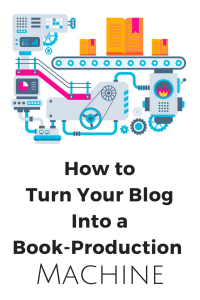

Excellent list of tips. Two things I would add:
Images: to make it easy on the eyes and brain and
Make it mobile friendly or what the industry calls “responsive”: I have a post about that here, including a link to test whether it is mobile friendly:
http://www.lisatener.com/2015/03/website-mobile-friendly/
Thanks, Lisa! Great additions to my list!