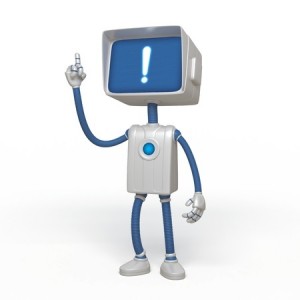 A WordPress.org blog comes with the essentials. You might call these the basics—some widgets and plugins. To make your blog run smoothly and efficiently with less work on your part, add plugins. If you are blogging a book, also install specific plugins to help your visitors read the book.
A WordPress.org blog comes with the essentials. You might call these the basics—some widgets and plugins. To make your blog run smoothly and efficiently with less work on your part, add plugins. If you are blogging a book, also install specific plugins to help your visitors read the book.
Plugins add features to your site that expand and automate its functionality. There are thousands of plugins you can add to your site to optimize it, customize it, make it pretty, and create additional widgets.
Some blogging applications, like WordPress, use widgets to allow bloggers who don’t possess coding knowledge to modify the design and content of their sites using a simple point-and-click or drag-and-drop system.
You will find as many opinions about plugins and widgets as there are blog developers. After a survey of those I know and work with, combined with my own experiences, here’s my list of recommended plugins and widgets for book bloggers.
Necessary Widgets
The most important widgets to add to a blog are:
- Archives or Most Recent Posts (archives are sorted by month/date/year, depending upon which archive widget you get, of all your past posts; if you have many years of posts, consider just featuring the most recent or popular posts)
- This widget is included with WordPress.
- Create a recent or popular post listing with a plugin like Custom Recent Posts Widget, Extensive Recent Posts Widget or WP Popular Posts.
- Categories (under which you file your posts)
- This widget is included with WordPress.
- Subscribe (a tool that allows readers to subscribe to your posts; best to use RSS-to-email via a paid service like MailChimp or Aweber than to use FeedBurner since the future of that service is uncertain; consider also having one for subscriptions to an email list)
Necessary Plugins
The most important plugins to add are:
- WordPress SEO by Yoast (allows you to write a short description of your post, and add a keyword or keyword phrase, and check to see if the post has good SEO)
- Sharing tools (such as Social Sharing Toolkit, Digg Digg or Jetpack, so readers can share, bookmark, and e-mail your posts and pages using any service, such as Facebook, Twitter, Google Plus, StumbleUpon, Digg, and many more)
- Akismet (comes with your WordPress install, but be sure to set up an account on the Akismet website to activate this “captcha” plugin and to protect your blog from comment and trackback spam; you might need a better captcha plugin later as you get more traffic)
- Growmap Anti Spam Bot or Bad Behavior (additional comment spam filters; these days Akismet is not enough to handle the amount that might come your way)
- Google XML Sitemaps (generates a special XML sitemap which helps search engines like Google, Yahoo, Bing, and Ask.com to better index your blog, but you don’t need it if you use WordPress SEO by Yoast)
- Google Analytics (free site analytics that allows you to track your unique visitors, page views, bounce rate, and much more)
- Google Analyticator or Google Analytics by Yoast (enables Google Analytics on your blog; by sure you have the new Google Universal Analytics set up for your site vs. the old Google Analytics)
- WP-DB Manager or BackupBuddy (manages and schedules backup of your WordPress database; make sure backups are being saved in the cloud)
- Disqus (a comment moderation system that replaces WordPress’s built-in comment moderation system with a more widely accessible comment feature set; offers a remote comment system that allows you to log in using social networks, like Facebook, Twitter, etc.)
- WP-Cache or W3 Total Cache (recommended for sites that get a lot of traffic to speed up downloading time for your readers)
- Sucuri (to protect your site from hackers)
- Contact Form 7 (to create a contact form on your site)
- TinyMce Advanced Editor (for font sizes, fonts and other things missing in the editor)
- Subscribe to Comments (allows readers to engage with you by being kept informed of replies to their comments on the blog, thus creating a conversation)
- Captcha (cuts down on the SPAM by requiring input of a code prior to submitting a blog comment)
Additional Plugins Specifically for Bogging Books
Blogs that host blogged books have a few additional needs, such as a way to “turn pages” and to show readers the entire book you have built or are building on the site. You may want to direct them to a table of contents, so they can find the “first page” and begin reading. (I’ve written about this previously here.) From there, readers will want to click through to the next post and the next and the next until the reach the end.
Here are some suggested plugins blogged book sites:
- WP Post Navigation (gives you facility to show Previous and Next Post links at the top or bottom of a post)
- Admin Post Navigation (adds links to navigate to the next and previous posts when editing a post in the WordPress admin)
- Genesis Post Navigation (adds a previous and next post links on a single post with the post title; allows customization of the post navigation colors and provides an option to navigate posts within category; requires Genesis framework)
- Table of Contents Plus (automatically creates a customizable table of contents and outputs a sitemap listing pages and/or categories across your entire site)
- WP Table of Paginated Contents (allows you to name posts and pages to create a table of contents; offers choices of a list or drop-down menu using next/previous post page navigation)
- Simple TOC (allows the creations of multiple wiki-like table of contents using shortcode)
Try out each plugin, and see which ones serve your needs best. Remember, new plugins are created all the time, and sometimes the old ones are not updated often enough. So choose wisely. Keep in mind that too many plugins can slow a site down, and unused ones should be deleted. They pose a security risk.
Note: If you read a similar list in my book, How to Blog a Book, this list is an updated version.
Copyright: katisa / 123RF Stock Photo

[…] more that goes into the process than compiling your pre-existing posts into a book using a WordPress plug-in and attempting to organize the mountain of content you’re left with into chapters. If you’re […]