Your blog’s domain name is an integral part of your marketing toolkit and an essential part of hosting a website or blog. Whether you’re growing a business, attracting an audience for your books, or building a brand, you need an online presence. Your domain name helps your clients and readers find you on the World Wide Web—and it’s a necessity for any type of website, including a blog. Plus, domain names direct customers to your site, products, or social media accounts.
If you are like many writers and aspiring authors, you know you need a domain name to set up your website and blog, as well as to blog a book, but that’s where your knowledge ends. No worries! This beginner’s guide to domain name registration introduces you to the terminology and options around acquiring, moving, assigning, and transferring your domain name.
Beginner’s Guide to Domain Name Registration
You don’t need to master the inner workings of the internet and website architecture to set up and run a blog. However, if you’re going to establish an online presence, it’s good to understand some of the key industry terms and know-how your domain name works. This guide provides just enough information to empower you but not enough to scare you.
Here are the basics that you need to know:
- You can buy a domain name from a domain name registration service or through a web hosting company.
- Your domain name will have a dot in the address. The name to the left of the dot is your unique domain name, also known as a second-level domain (SLD). To the right of the dot is the top-level domain (TLD), and examples of these are .com, .net, .org, and .co.uk, etc. These are also known as domain extensions.
- Your SLD+TLD combination is also referred to as a Uniform Resource Locator (URL).
- Your URL is identified by an Internet Protocol (I.P.) address, which is a unique series of numbers. This is what a computer uses to connect to the server where your online content is stored.
- It would be difficult for people to remember I.P. address strings of numbers, so each website also has an alpha-numeric name that’s easier to remember. This is your domain name (Example: howtoblogabook.com).
- The price for acquiring a new domain name can vary depending on the registration service through which you buy it, so it’s worth shopping around to find the most competitive pricing for your domain name registration. An average price of a domain name is approximately $10-$20 per year. However, popular domain names can resell for thousands of dollars.
- Domain name registration is done yearly. However, you can pre-pay your registration fee for up to ten years in advance.
Registering Your Domain Name Through a Hosting Company
The good news is that many of the paid hosting companies offer a free domain name for the first year. That means you start paying for hosting straight away but won’t have to pay for domain name registration until the end of the first year.
You don’t have to buy your domain name through your hosting company, but that’s the simplest and most straightforward way to manage the elements needed for a website.
Registering Your Domain Name Through a Domain Registration Service
 Another option is to shop around to check the prices for the domain name you want to register, as they vary dramatically. The .com is the most recognized domain extension. Still, if you’re targeting a specific niche or geographic location, you may want to choose a different extension. For example, I run a travel website aimed at the U.K. independent traveler market, so I opted for a .co.uk domain extension.
Another option is to shop around to check the prices for the domain name you want to register, as they vary dramatically. The .com is the most recognized domain extension. Still, if you’re targeting a specific niche or geographic location, you may want to choose a different extension. For example, I run a travel website aimed at the U.K. independent traveler market, so I opted for a .co.uk domain extension.
Reasons to buy through a domain registration service rather than a hosting company are:
- Your domain name is cheaper.
- Your hosting company doesn’t offer the TLD you want (e.g., some hosting companies don’t offer all the geographic options).
- You want a domain name but don’t want to build and manage a website.
If you purchase your domain name from a registration service or another hosting company, you can assign or transfer your domain to your new hosting company.
Assigning a Domain Name
When you assign (or point) a domain, you connect it to a different web host server. This means that your domain is still hosted by the original provider, and you pay them your annual registration fee, but you manage the content for your domain through your assigned host server.
To assign your domain name, contact your domain hosting provider and ask them to make changes to your Domain Name Settings (DNS). It’s quicker and easier to assign your domain than it is to transfer it.
I purchased my first two domain names from a domain registration service. I wanted .co.uk domain extensions, and it was cheaper to buy them directly from a U.K. based company than through a U.S. web hosting company. I assigned these domain names to my first web hosting company. When I changed hosting companies, I assigned them to my Bluehost account. I wasn’t able to transfer them, because Bluehost only allows you to transfer specific domain extensions, and .co.uk isn’t one of them. So my only option was to assign my domains to point to Bluehost.
Transfer Your Domain Name
When you transfer your domain name, you move it from the company you used to register your domain to another company. When it’s time to renew your domain registration, you’ll pay this new company.
To transfer your domain you have to unlock your domain and obtain the EPP code from your current domain name registrar. Then log in to your new web host to initiate the transfer. This process involves a security step of sending an admin verification code to the domain’s administrator and can take up to five days to complete.
Transferring a domain involves more steps, but it consolidates your domain registration and web hosting under one account.
Parked Domains
You may decide to buy different domain extensions of the same domain name. For example, for my travel blog rovingjay.com, I also purchased the rovingjay.co.uk domain name. Both URLs point to the same website files, so I only manage one site. From a site visitor’s perspective, it doesn’t matter which URL they type into their browser; they both point to the same content.
This is called a Parked Domain. In my basic web hosting plan with Bluehost, I’m allowed to park up to five domains. If you plan to purchase multiple domain extension versions of your website, check the parked domain allowance in your web hosting plan before you commit.
Forwarding Your Domain Name to Social Media
Just because you buy a domain name doesn’t mean you have to set up a website. You might want to purchase it for other reasons. For instance, You can point a domain name to one of your social media accounts as a way to build your online presence and start using your custom URL.
Redirecting your domain name is like forwarding email. You create a rule that all visitors to your domain name are directed to a specific web location. You can redirect it as many times as you want.
To redirect your domain name, log into the company you registered the domain name with and look for the Domain Forwarding feature. Then enter the social media URL to which you want your domain forwarded. (Just type the domain name, not the http://www portion of the domain address.)
What challenges or questions do you have around registering or using your custom domain name? Let us know in the comments section below. Please also take a moment to share this post with anyone you know who is struggling to understand how domains work.
About the Author

Jay Artale abandoned her corporate career to become a digital nomad and full-time writer. She’s an avid blogger and a nonfiction author helping travel writers and travel bloggers achieve their self-publishing goals. Join her at Birds of a Feather Press where she shares tips, advice, and inspiration to writers with an independent spirit.
Photo courtesy of Aleksandr Davydov
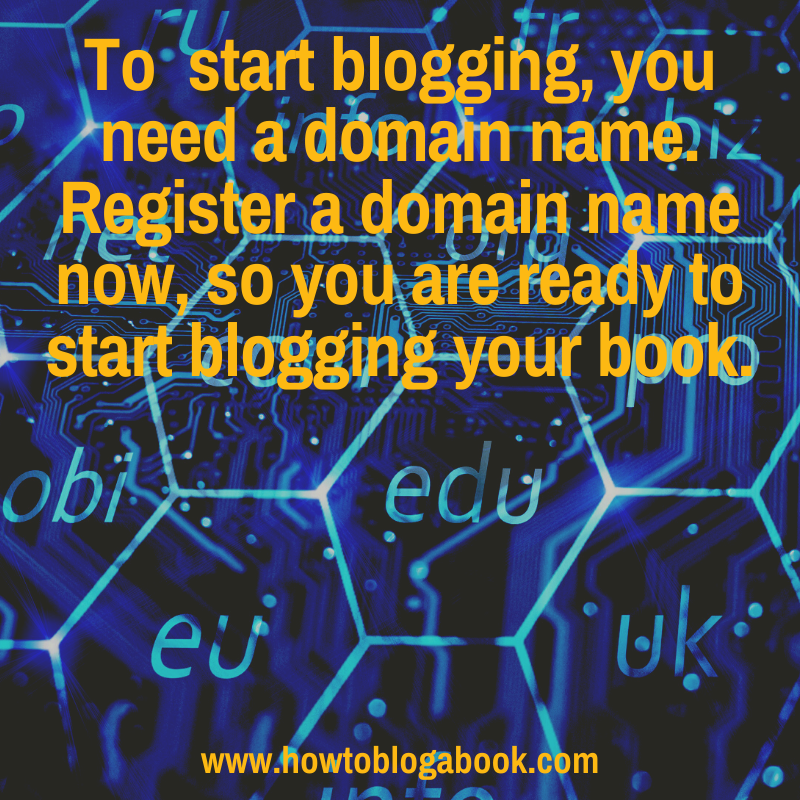

Leave a Reply