Slugs. Gardners and non-gardeners alike tend to cringe when they think of these slimy mollusks. However, when it comes to blogging, slugs are an essential part of the ecosystem—especially if you want your posts to rise up in the search engine results pages. In this post, Beth Bauer (@JourneyofBethB), freelance writer, travel blogger, yoga instructor, and entrepreneur, explains the importance of SEO or URL slugs and how to use them effectively to improve your site’s SEO.
You’ve probably heard website owners, marketers, and SEO experts talk about slugs. They aren’t talking about those slimy little creatures eating your tomato bushes. A slug as it relates to technology is the URL-friendly version of a permalink, and they are sometimes called SEO slugs or URL slugs.
Why is a Slug Important?
It is essential to optimize a slug for SEO. The first thing a search engine reads is the slug, which demonstrates how crucial it is. It is also vital to keep the slug consistent with the post title and topic because URLs have a significant impact on your search engine rankings.
So, when you think of slugs, consider that there is more to slugs than website SEO. Slug creation impacts how effective you make those who find a post during a search actually click on your URL and arrive on your website or read a post or page.
How to Optimize Your Slug
There are many factors to constructing an ideal slug for a website, page, or blog post. Following are some of the significant elements you should consider:
Get Rid of Stop Words
Filtering out unnecessary words is crucial. If you don’t do it, Google will do it for you.
Words like “a,” “and,” “with,” and “the” should be removed because they are considered “stop words.” Stop words cause many problems for search engines, such as ambiguity and server load delays.
Removing stop words from your post slugs also helps search engines deliver instant results. If these words have nothing to do with the retrieval of the results, then it is logical to filter them out from search queries and Google results.
Other common stop words are:
- That
- The
- This
- To
- Was
- What
- When
- Where
- Who
Include Keywords in the Slug
The keyword or keyword phrase for a specific post or page should always be included in the slug. The slug has to make it clear what your page or blog post is about and do so immediately. If you use the SEO plugin, Yoast, it will show this message if your key phrase isn’t in the slug:
![]()
Below is an example of an optimized slug for an article about how to optimize a slug.
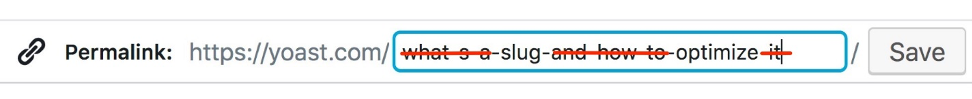
Keep the Slug Short and Concise
The URL of your page shows in Google search results. Be careful not to include too much information if you intend to reuse the URL for future article updates.
Also, use caution when adding dates to your slug. Dates instantly give away when your content was initially published and may make you seem irrelevant to the reader if the date is too old.
There’s another good reason to keep your slug concise. A short slug that comes right after the domain name allows Google to show keywords in the mobile search result pages.
Use Dashes to Separate Words in a Slug
By now, you’ve probably noticed that dashes are used to separate the words in a slug. Don’t use spaces or any other characters, or the slug won’t be recognized.
Use only Lowercase Characters in a Slug
It is common practice in SEO to avoid using CAPITAL characters in your slug. Make sure you use only lowercase letters. Webservers like Apache (used by WordPress and other popular CMS) interpret each of these three URLs as different:
- http://www.example.com/Optimize-Page-Slug
- http://www.example.com/optimize-page-slug
- http://www.exampe.com/Optimize-page-slug
Be Careful About Changing the Slug After Publishing
Now that you know more about slugs, you might be thinking it would be a good idea to go back and change many of the slugs on pasts posts, right? Wrong!
If you think of a better slug after you publish your post, it may be tempting to change it, but it’s not that easy. What you are doing is changing the URL, and that typically creates those dreaded 404 errors. That means you’ll need a redirect.
So remember that it’s best to take these steps before publishing your post.
Slugs are relatively simple things but essential to successful SEO of your website, pages, and blog post. If you want to learn more, do some google searches on the topic, read some additional articles, or watch some YouTube videos. It’s fascinating to learn how something so seemingly small as a URL can make such a significant impact on the growth of your blog.
Have you been optimizing the slugs on your blog posts? What results have you seen? Tell me in a comment below. And please share this post with other bloggers you know!
About the Author
 Beth Bauer is a freelance writer, travel blogger, yoga instructor, and entrepreneur currently working on her third novel. She has traveled to over 20 countries in just the last two years and enjoys life as a digital nomad. She is originally from the Pacific Northwest of the U.S.A., and when she’s home lives on the Long Beach Peninsula with her dog, Ozzie.
Beth Bauer is a freelance writer, travel blogger, yoga instructor, and entrepreneur currently working on her third novel. She has traveled to over 20 countries in just the last two years and enjoys life as a digital nomad. She is originally from the Pacific Northwest of the U.S.A., and when she’s home lives on the Long Beach Peninsula with her dog, Ozzie.
Photo courtesy of Mkaboompics


Ha, ha…reminds me of the opening of my latest blog post. Coincidence?