
Once you have included the essential Home page elements on your website, it’s time to turn your attention to other pages. Pages provide an enormous amount of information to your site visitors as well as an organizational and navigational tool.
Don’t confuse pages with posts. Pages are used for specific purposes and send visitors away from your blog, which might function as a page. Posts are entries you publish on your blog. The blog may function as a separate page or as your Home page.
Essential Website Pages
Depending upon the purpose of your website, you might have any number or variety of pages. For most blogs, and for those blogging books, the following 12 types of pages represent essential design and content elements for your site.
- About: Visitors to your site want to know who you are, why you are qualified to publish your blog, and why they should care about what you do or write. Provide a lengthy bio on your About page that tells your story and explains your mission or purpose with the site.
- About this Book: If you blog a book, you also need an About page written specifically to inform visitors that you are publishing or have published a book post by post on your blog. Explain how you plan to continue blogging long term as well.
- Products: To monetize your book and your blog, you may want to create products related to one or both. You might develop courses, webinars, ebooks, or membership sites, for example. The Products page is where you promote and sell these items.
- Books: The Books page revolves around promoting and selling your book or books. You might advertise your book using widgets that make the covers appear in your sidebar, but this can also lead back to your Books page. You also can link to this page whenever you mention your book in a blog post.
- Services: To help monetize your book and blog, you also might choose to offer services, such as coaching, consulting, done-for-you jobs, or done-with-you jobs. These get promoted on the Services page, where visitors also can pay for the services.
- Speaking: If you choose to speak about your area of expertise, a Speaking page provides information on this service. Organizations who arrive at your site in search of a speaker will visit this page, and you can provide a link to the page when you send emails to groups asking if they would like to hire you.
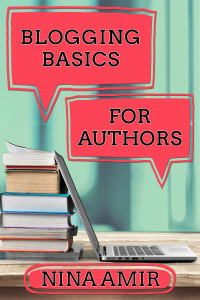 Media: The Media page provides journalists, including bloggers and podcasters, with easy access to a short bio, a high-resolution headshot, and information on how you might provide them with pertinent information related to your topic area. You also might provide access to pre-written press releases.
Media: The Media page provides journalists, including bloggers and podcasters, with easy access to a short bio, a high-resolution headshot, and information on how you might provide them with pertinent information related to your topic area. You also might provide access to pre-written press releases.- Table of Contents: If you are blogging a book, A Table of Contents page helps your readers follow along. Many book bloggers include their chapter summaries on this page and link to the beginning of the chapter. Or include a listing of each post that comprises a particular chapter. Providing links to all the posts in a chapter allows a visitor to click on the links to read the chapter from post to post.
- Start: Many bloggers include a Start page that directs new visitors to the first post they should read or even the first page they should visit. Doing so helps them get oriented to your site. The Start page might point out popular posts, important pages, or anything else you feel visitors need to know when they arrive and begin navigating your site. Occasionally, a link to the Start page appears on the About page. If you blog a book, you also can include a Start page for your book. It will direct new readers to “Page 1,” or the first post you wrote as part of the blogged book.
- Blog: If you haven’t chosen to make your blog the home page, then your blog needs a page of its own. You need to do little on this page other than publish posts.
- Contact: Be sure your site provides an easy way for visitors to contact you. A Contact page could provide your phone number or email address. Due to security concerns, however, most sites use a contact form for this purpose.
- Home: Of course, if you choose a static home page, then you need to fill this with compelling content that convinces visitors they should stick around—that your site provides the benefits they seek. As visitors navigate away from your Home page to the pages, give them a way to return to it; provide a Home page tab at the top of every page.
The Navigation Bar
Which brings me to your navigation system… Most sites have a banner, bar or header at the top of each page that features all the other pages. The tabs located there make it easy for visitors to click through to whatever page most interests them. You’ve seen these often. They look like this:
Or this:
Or this:
Take a look at sites you enjoy or at the sits of your competitors. Determine what you like or don’t like when it comes to the pages they have included. Notice what their header or navigation bar looks like. Then create the navigation or organizational system for your site.
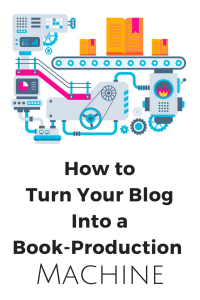 Do you want to blog a book—write it on your website?
Do you want to blog a book—write it on your website?
Do you want to turn your existing posts into a marketable manuscript—a book that sells (gets read)?
That means you want to Turn Your Blog Into a Book Production Machine.
Smart move!
However, it’s easy to get stuck somewhere in the book blogging process or to feel unsure about how to repurpose your published blog content into a book that will sell to your current (and new) blog readers—or to a traditional publisher.
Don’t stay stuck. Get that book out of your head and onto your blog so it gets read and you build platform. And make your existing blog content work for you! Let it increase your passive income and authority.
In just five weeks, you can quickly and easily discover how to intentionally write books on your blog AND repurpose your previously published posts into books over and over again. You can Turn Your Blog Into a Book Production Machine. To learn more, click here.
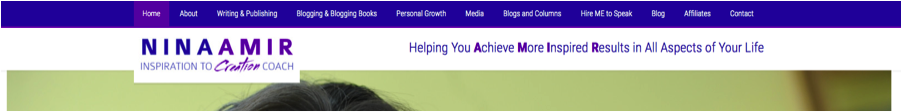
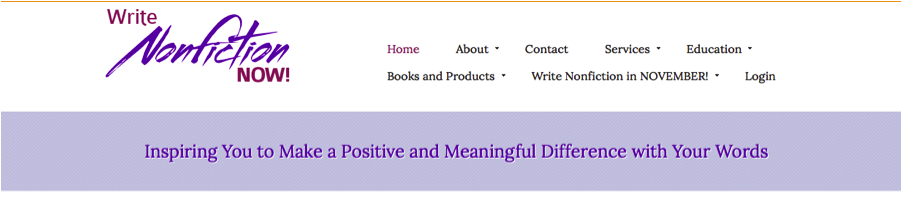
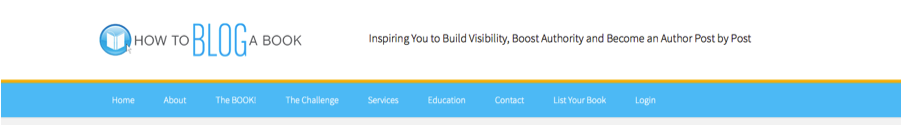

Great post Nina. Thank you!
You are very welcome, Ester, and thanks for the compliment.