Blogging Basics for Aspiring Authors: Lesson 12
It’s important to make it easy for those who visit your site to read your blogged book. Since the last post you write is the first one they will see when they visit your site, you want them to be able to find the beginning of your blogged book and read it from “page one.” To do this, you might want to create a table of contents so readers can easily navigate your book from start to finish.
Blogged Book Table of Contents
A table of contents provides the easiest and most effective organizational tool for blogged book. Create one with a blog page devoted t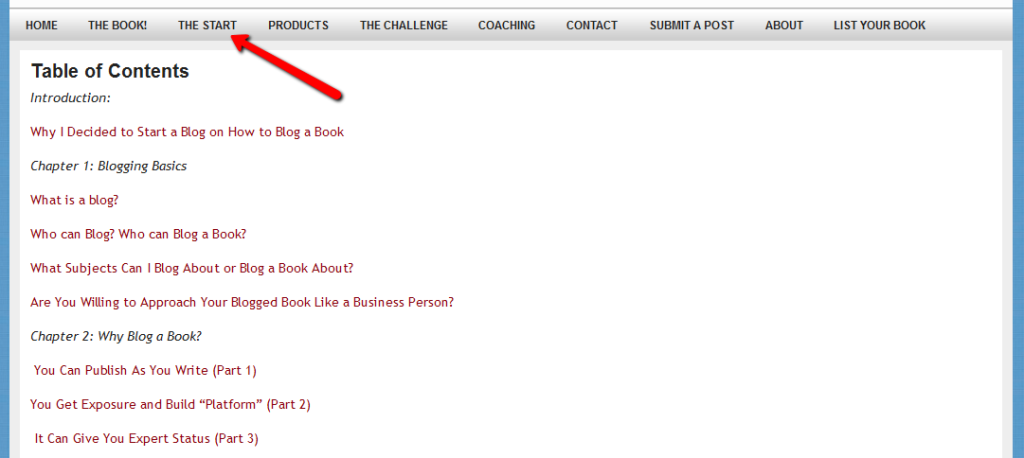 o building a list of blogged book posts as you published them. Call the page “Table of Contents.”
o building a list of blogged book posts as you published them. Call the page “Table of Contents.”
Each time you write and publish a post that is part of your blogged book, go to this page and type in the post title. Then hyperlink that title to the actual blog post. Organize all these posts by the actual chapter numbers and titles in your book. You can see a screen shot of the table of contents page from my blogged book, How to Blog a Book, above and to the right. You can find it as a drop-down menu under a page called “The Start” (see arrow).
In addition to featuring your table of contents on the menu at the top of your blog, you can put it on the sidebar. This gives your readers another chance to easily find it and to navigate your blogged book.
Other Common Blog Organizational Tools
Categories provide the most common organizational tool for most blogs. I call categories the filing cabinet for your blog posts. Every time you write a blog post, you should “file” your post in a category that relates to the topic that particular blog post was written about.
Each one of your categories might be related in some way to a chapter in your blogged book. When you set up your site for your blogged book you might consider what each of your chapters will be about and name your chapters accordingly. If your book is about dog training, you might have chapters related to different training commands, for example. Therefore, you could have categories called “sit,” “stay,” “come,” “down.” You might also have chapters on using treats or training on and off leash; thus, you could have categories called “treats, “on leash” and “off leash.”
A blog archive also can prove handy for keeping your posts organized. However, posts can’t be found by subject in an archive; they can only by located by month. If you write on monthly themes—or if each of your blogged book chapters takes you a month to finish, an archive can prove useful. You can tie archives together with a blog page where you list the themes or chapters by month and year so your readers can find the posts that correspond with that theme or chapter.
Using Categories as a Table of Contents
It is possible to use your categories as a table of contents and to name them something quite similar to the titles of your chapters. You do have to consider how you will you’re your posts once you have finished blogging your book, though. Will these additional posts go into the chapter categories if they are on the same subject? Or will they go into some additional categories?
You don’t want to have too many blog categories. I learned this the hard way—when I didn’t know enough not to create more than 15 categories (and subcategories). I’ve since had to find ways to mask all my blog categories using category management plugins so they don’t look so overwhelming. It’s better to stick with about 15 categories or less. This means if you decide to use your categories as a table of contents you’ll need a content and organization plan for the future of your blog—and you should have one anyway.
If you have come up with other ways to organize your blogged book or to make it easy for your visitors to read it, let me know by leaving a comment below.
Want to learn more about blogging books?
Join a blog-to-book coaching group.
Next session: March-April; Just 5 participants per group.
Register while spots are still available.
Or sign up for 1-1 blog-to-book or author blogging coaching.
Nina will help you Achieve More Inspired Results.
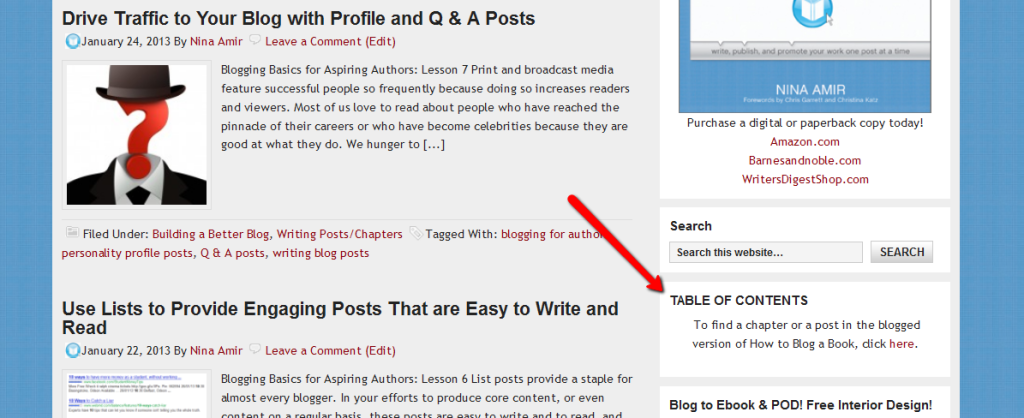
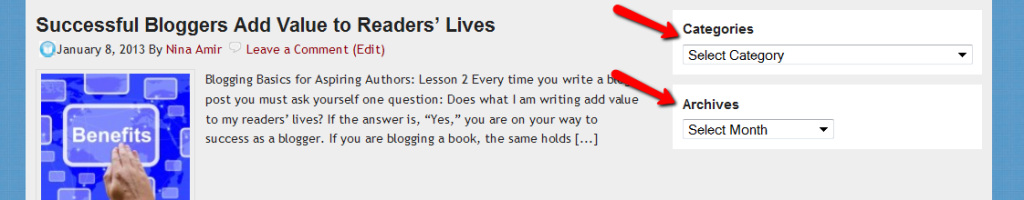

Leave a Reply