Click.
“Publish.”
Whoops.
If you’ve ever noticed those three events happening in quick succession, then you know how important it is to edit your posts properly. For some reason, that distinguishing line between “Save Draft” and “Publish” seems to elucidate countless mistakes, grammatical or otherwise in your posts—and you don’t seem to spot them before publishing.
Let’s fix all that.
Here are five steps to proofread your blog posts like an objective third-party editor. You can use these same techniques to proof your book manuscript as well.
Step #1: Leave It
As chef Alton Brown might say about not over-mixing a batter: “Walk away. Just walk away.”
The closer you are to a piece you wrote, the less objective you’ll be when evaluating it. That’s just human nature.
To get a better handle on what you’ve written, take a break from it. Don’t read it. Do something else for a little while. I know—it will be tempting to poke, prod, prune. But the objectivity you gain in the intervening time will be well worth what you lose in timeliness.
Step #2: Print It
There’s something magical about the permanence of ink on paper that just can’t be replicated by a computer screen—no matter how much you paid for the tablet.
You know why you suddenly notice those errors after you click “Publish” on your blog? It’s because of that same notion of permanence. It changes something—we go from writers to editors in a hurry. No matter how digital your life may be, if you care about a piece, take the time and ink to print it first.
Step #3: Control F It
If you know you have a bad habit—such as an overreliance on “-ly” words—then take advantage of modern technology to give your draft a cold, calculated overview. Use Control F (the “control” key plus the “F” key) to find a specific word (or part of a word). This will give you raw numbers you can’t deny, even if you’ve close to the material for too long to find the issue merely by reading it.
Find and Replace (Shift + Command + H) is another fun feature that makes quick work of your posts, but be careful about using this one. Without a glance at the context in which your bad habits appear, you’ll have to be wary of the substitutes you use. Weigh each one before moving on.
Step #4: Cut It
When in doubt about a passage, cut. That’s the advice you’ll find from Dr. Seuss, who once wrote:
“So the writer who breeds more words than he needs is making a chore for the reader who reads.”
As fun as it might be to write long-winded paragraphs, be relentless in the pursuit of simplicity with your work. When you can remove no more without offending the quality of the post, you’ve learned how to cut correctly.
Step #5: Read It, Again
After making all the changes you read about here, take the time to read your post with a fresh eye. Sound out each word by reading the post out loud. By now, you’ll have developed a sense of what’s working and what isn’t.
By the time you’re ready to hit “publish,” you won’t have to worry about that post-publishing “oops.” Instead, you’ll have a well-crafted post that’s ready for your audience—even if they’re picky.
How do you self-edit your blog posts (or manuscripts)? Tell me in a comment below.
About the Author
 Dan Kenitz is a freelance writer and ghostwriter from Wisconsin who helps individuals and companies build their brands through valuable content. www.empirewriter.com
Dan Kenitz is a freelance writer and ghostwriter from Wisconsin who helps individuals and companies build their brands through valuable content. www.empirewriter.com
Image copyright: antonioguillem / 123RF Stock Photo
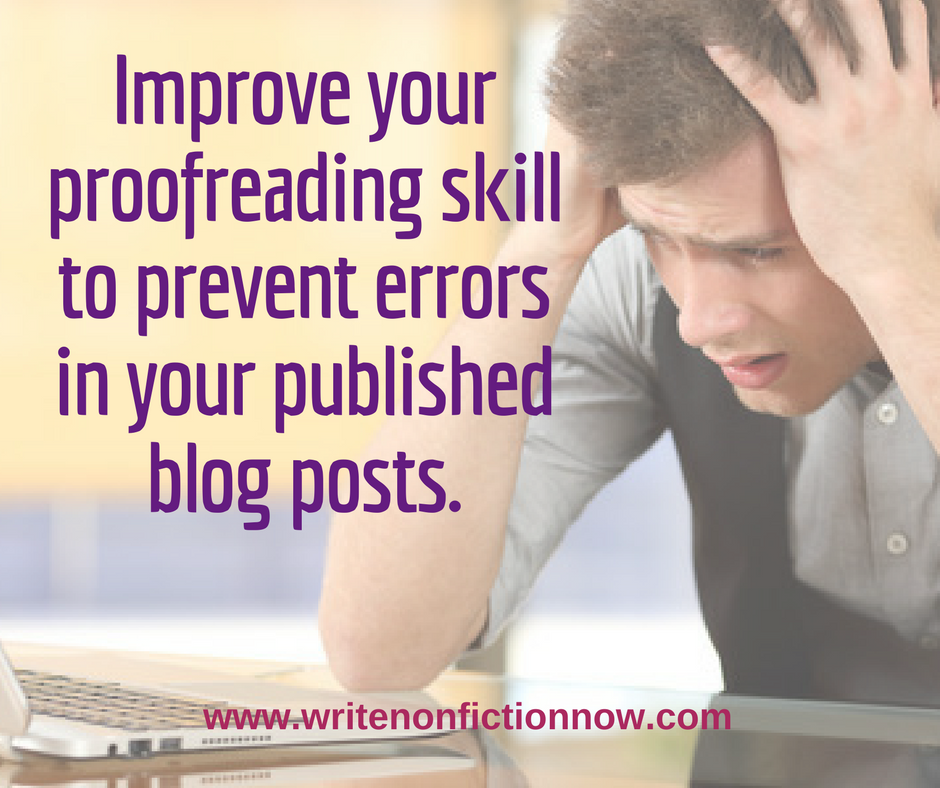

Leave a Reply