Guest post by Carla King
This is the second part of Carla King’s post on how to use Pressbooks.com to go blog-to-book. To read part one, click here.
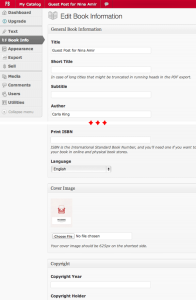 Add Front and Back Matter
Add Front and Back Matter
You’ll want to compose an introduction, copyright page, acknowledgements, and an about the author page. (Don’t forget to provide links to your website and social media pages!) I recommend putting most of this stuff in the back matter, since people want to get right to the content on ebooks.
Add Book Information
You can do this last, but it’s good to start thinking about it now. Things like the ISBN numbers, if you use them (that’s a whole ‘nother topic!) and your book title and subtitle, author(s), book description, and your copyright notice. (Copyright is automatic, you don’t have to even register with the copyright office, though you can. I’ve written a ton about this, and ISBN, and so much more, in my self-publishing books and blogs.)
You should start thinking about your cover now, or hire it out. PressBooks wants the shortest side of the book cover image to be 625 pixels wide. My cover is 625 x 825. If you’re going to print your book, your cover may need to be a different size. Take a look at the CreateSpace or Ingram Spark (or Lightning Source) cover specs, and create that cover at the same time. How you create a cover is up to you. I like Photoshop. Lots of people with Macs use the Keynote presentation program with success.
Choose a Theme
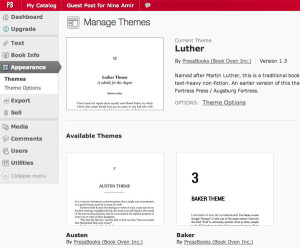 PressBooks comes with a bunch of nice themes for books with varying typefaces, chapter number, and heading styles. You can also import your own CSS. I played with these a lot, and I keep changing my mind about which one I like. This is the beauty of making your own book – you’re allowed to do this. And if you get bored editing your book, you can work on it by changing themes, and still sort of believe you’re getting something done even though you’re only taking a rest. Once you choose a theme, you can further customize it by changing fonts and removing chapter numbers. If you want real customization, you can hire Pressbooks to help you with it.
PressBooks comes with a bunch of nice themes for books with varying typefaces, chapter number, and heading styles. You can also import your own CSS. I played with these a lot, and I keep changing my mind about which one I like. This is the beauty of making your own book – you’re allowed to do this. And if you get bored editing your book, you can work on it by changing themes, and still sort of believe you’re getting something done even though you’re only taking a rest. Once you choose a theme, you can further customize it by changing fonts and removing chapter numbers. If you want real customization, you can hire Pressbooks to help you with it.
Export to Book Formats
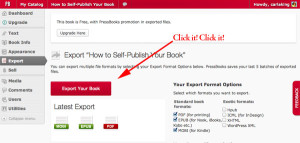 Now it’s time. You want to know how your book looks. Just click that friendly Export button on the left menu. Sometimes I get errors – they’re impossible to decode for the non-programmer, but thankfully they don’t seem to affect how the book actually looks. So I’ve largely ignored them. (Specifics on the errors come in your email. I have trashed them.) If you have errors that seem to affect the book you can send a quick email to Help to see if they have a tip. If you have a lot of formatting errors, you might spend a bit of cash to have them help you clean up your WordPress code. But mostly, you can just click on the resulting mobi, EPUB, and PDF files and see your book. Yay!
Now it’s time. You want to know how your book looks. Just click that friendly Export button on the left menu. Sometimes I get errors – they’re impossible to decode for the non-programmer, but thankfully they don’t seem to affect how the book actually looks. So I’ve largely ignored them. (Specifics on the errors come in your email. I have trashed them.) If you have errors that seem to affect the book you can send a quick email to Help to see if they have a tip. If you have a lot of formatting errors, you might spend a bit of cash to have them help you clean up your WordPress code. But mostly, you can just click on the resulting mobi, EPUB, and PDF files and see your book. Yay!
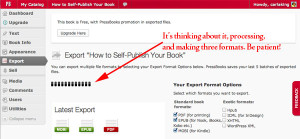 You don’t have to be very patient, my export took about 30 seconds. I used Adobe Editions to look at the EPUB on my laptop, and the Kindle app to view the mobi file, and of course Adobe Reader for the PDF. I sent the Kindle edition to my Kindle, and I was pretty impressed, but I wasn’t impressed by the EPUB I’d sent to my iPhone. More work on those images, I think.
You don’t have to be very patient, my export took about 30 seconds. I used Adobe Editions to look at the EPUB on my laptop, and the Kindle app to view the mobi file, and of course Adobe Reader for the PDF. I sent the Kindle edition to my Kindle, and I was pretty impressed, but I wasn’t impressed by the EPUB I’d sent to my iPhone. More work on those images, I think.
Expect to go back to do some tweaking to your formatting, especially if you haven’t been consistent. Mostly I had to resize my images and place them inline, instead of to the right or left of text. Though if you take a look at my Wine Country book, you’ll see I kept some in. I think they’re small enough to look okay. That said, I’ll probably tweak it some more.
Sell Your Book…Or Give It Away
Do you sell your book, or give it away? If you wrote your book to promote your business then you’ll probably want to offer it free on your website when someone signs up for your mailing list. You can use an autoresponder in your mailing list management tool to automatically send a link to your book. I use MailChimp, but others like AWeber and Constant Contact, too.
If you want to sell your book, PressBooks has a Sell button that recommends BookBaby, a service which will get your book into 11 different ebook stores for a flat fee starting at $99 (with a 10% discount for PressBooks users and 100% royalties going to you). BookBaby will send your ebook to the Kindle Store, Barnes & Noble, Apple’s iBook store, Kobo, and more. I really like BookBaby, and Vook, Smashwords, PigeonLab, Ingram Spark, and others
If you want to print and distribute your book on-demand (POD), try CreateSpace, Ingram Spark, or Lightning Source. They each have cover file specifications you’ll need to download. Or try a short-run vendor like 48 Hour Books if you simply want to order 25 or more delivered to your home or office.
Thinking of starting a small press? Well, they can handle that, too, with their partner INscribe Digital. Check out the links to The Rogue Reader and Ask Men for examples.
Of course this is all discussed in my Self-Publishing Boot Camp Guide for Authors.
Planning
 Now that I’m blogging books and booklets, I’m becoming a lot more conscious and consistent with my blog titles, categories, formatting, and content. I want to produce the most product with the least effort, and blog-to-book(let) planning is clearly a key step that I’ve been missing. I want my next booklet to come out right, the first time. If you’re just starting out, I recommend taking Nina’s advice about organizing your blogs and getting really clear on what you want the end product to be. Not that you can’t change your mind. Which is the beauty of being able to do this it yourself instead of being beholden to a publishing company. It’s all up to you!
Now that I’m blogging books and booklets, I’m becoming a lot more conscious and consistent with my blog titles, categories, formatting, and content. I want to produce the most product with the least effort, and blog-to-book(let) planning is clearly a key step that I’ve been missing. I want my next booklet to come out right, the first time. If you’re just starting out, I recommend taking Nina’s advice about organizing your blogs and getting really clear on what you want the end product to be. Not that you can’t change your mind. Which is the beauty of being able to do this it yourself instead of being beholden to a publishing company. It’s all up to you!
About the Author
 Carla King is an adventure travel journalist and book author whose solo journeys around the world are published widely online and in print. She also runs the Self-Publishing Boot Camp educational program of books and workshops, an outcome of her many years in technology and her enthusiastic experimentation with emerging tools and services. Her self-publishing books are the Self-Publishing Boot Camp Guide for Authors, which is a step-by-step manual to publishing, promoting, and selling your book in print and every popular ebook format, and an easy-reading companion to the guide titled How to Self-Publish Your Book, an updated compilation of her PBS Mediashift columns since 2010.
Carla King is an adventure travel journalist and book author whose solo journeys around the world are published widely online and in print. She also runs the Self-Publishing Boot Camp educational program of books and workshops, an outcome of her many years in technology and her enthusiastic experimentation with emerging tools and services. Her self-publishing books are the Self-Publishing Boot Camp Guide for Authors, which is a step-by-step manual to publishing, promoting, and selling your book in print and every popular ebook format, and an easy-reading companion to the guide titled How to Self-Publish Your Book, an updated compilation of her PBS Mediashift columns since 2010.
Blog a book that inspires the change you want to see in the world! Do it in 2014! Early bird pricing on the Author of Change Transformational Coaching Program extended until 12/31. Go to www.authorofchange.com for more info or to register. Next webinar (with special offers!) 12/19 at 3 p.m PT: 7 Ways to Write a Book that Inspires Readers to Change To register, click here.
[…] Here’s one writer who did it too… Part One Part Two […]