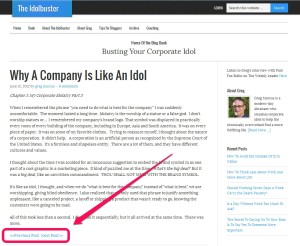 Blogging Basics for Aspiring Authors: Lesson 22
Blogging Basics for Aspiring Authors: Lesson 22
When readers come to your blogged book site, they typically find the last piece you published first. They may or may not want to start reading your book from the end. If you’ve provided them with a way to navigate to the beginning of the book, such as a table of contents, they can click through to the first post in your book or blog. From there, they may stick around and continue reading. However, if you haven’t provided them with a way to “turn the pages” easily, they will soon get frustrated and leave, possibly never to return.
These are a few of the issues blogged book readers’ face. But they can be managed so visitors to your blogged book can read it more easily.
Navigation of your entire book is easily handled with a table of contents page. I discussed this in a previous post. It wasn’t until after I had blogged my whole book that I realized I needed a way for readers to actually navigate from post to post, too, though. I had no models to follow at the time. Today, I know more, I’ve shared what I know, and there are some models—a few of which are better than what even I have provided.
Page Navigation Increases Time on Site
Although I wrote a post about how to help blogged book readers turn the pages of your book once before, I’d like to update it now. I’d also like to stress that by linking posts you enhance readers’ experience and increase the likelihood that they stay and continue reading. You will find proof of this in a decreased bounce rate and increased page view percentage if you look at your blog analytics. Most blogged books have a surprisingly low bounce rate as compared to the average blog. A bounce rate indicates how often readers leave after landing on just one page. Most blogged books also boast of fairly high page view counts, indicating that readers are looking at many pages once on the site, not just one. For example, on this blog, the average number of page looked at per visit by readers is 4.5. The bounce rate is 5.4 percent. On another one of my blogs, the number of page looked at per visit by readers is 1.9, and the bounce rate is 70 percent.
This data shows that a blogged book actually retains a visitor longer than the average blog. Once they have arrived, thy stay on your site and read more pages of your book. That leaves you with the issue of how to help them turn the pages of that blogged book so they don’t get frustrated and end up leaving anyway.
Linking System Solves Page-Turning Problem
The simplest way to provide readers with a way to turn the page is with a link at the bottom of each post that allows them to read the previous post or the next post. It will look like this.
Gregory Marcus has done a nice job of this on his blog, idolbuster.com (see photo above). He did it by hand, as did I on this blog. I did it past the actual end of the book…then I quit. It was too time consuming.
Automating Your Page Turning Capability
 When I gave up on the manual linking of pages, I added a plugin, called WP Single Post Navigation. (There is a version available for the Genesis framework as well.) This provides large arrows on either side of your blog that will allow readers to click forward or back from post to post. It’s a handy tool. Greg has also installed at idolbuster.com.
When I gave up on the manual linking of pages, I added a plugin, called WP Single Post Navigation. (There is a version available for the Genesis framework as well.) This provides large arrows on either side of your blog that will allow readers to click forward or back from post to post. It’s a handy tool. Greg has also installed at idolbuster.com.
I will soon have to deactivate WP Single Post Navigation, though, to create a membership site on this blog using the Premise plugin. (It interferes with the membership-only pages, allowing access to pages that should be member only.) I have discovered though, that Genesis now has a plugin called Genesis Post Navigation that will add “next” and “previous” links automatically at the bottom of blog pages. I have not tried it yet. It could cause the same problem for membership sites; I’m not sure. Additionally, I have found, but not tried these plugins:
- Zamango Page Navigation (also adds a pagebar)
- jj-WP Easy Navigation
- Ambrosite Next/Previous Post Link Plus
(If you try any of these, please leave a comment and let me know how they work.)
If you aren’t planning to anything beyond blogging your book and then continuing to blog about the subject of your book on your blog, any of these plugins should work for you. Your readers will be happy that you have helped them more easily read your book. And your readership should increase because you have improved the page navigation of your blogged book.
|
New Blog-to-Book Small Group Coaching Session beginning in April at a NEW DAY AND TIME! Now on Mondays at 5 p.m. PST. Register soon to reserve your spot. |

Thanks Nina for using my blog to highlight your points. I’ve found that the built in navigation is a big help to get readers to spend longer on the site.
And, it serves as a source of feedback. When readers don’t click through, I know that I need to do something different, like create a better hook at the end of the post.
Greg