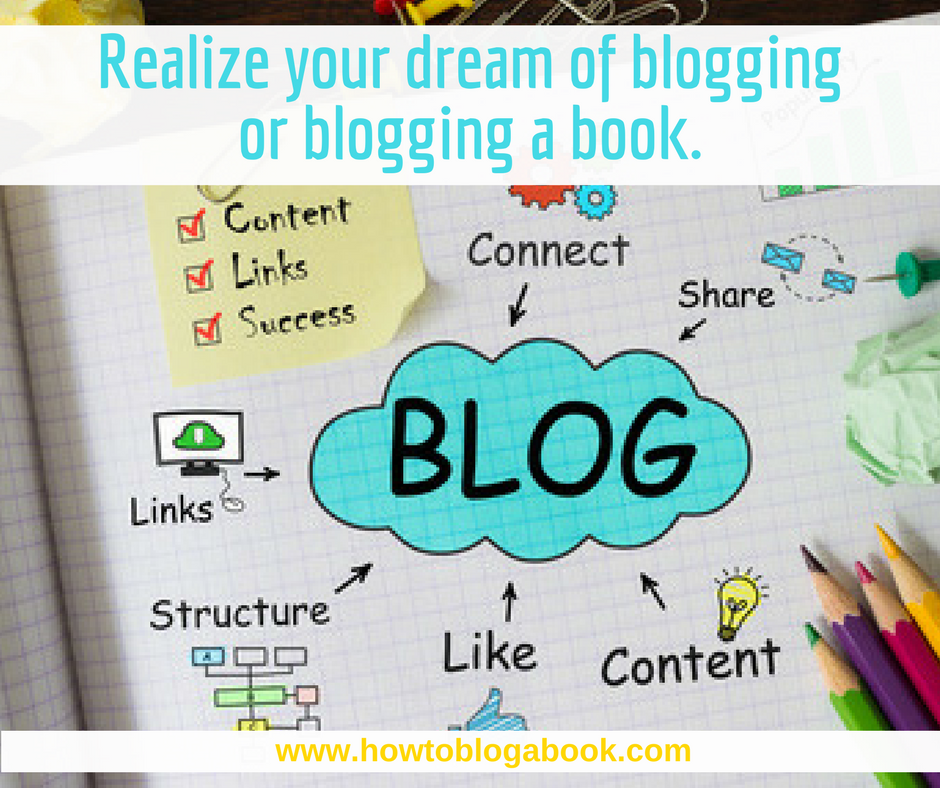 Lost of people get ideas for blogs or blogged books. Not so many create the blog and publish posts consistently. In fact, many never begin blogging or, if they do, quit soon after. Today, James Blake offers a quick guide on how to get started with a blog site and sustain your blogging efforts.
Lost of people get ideas for blogs or blogged books. Not so many create the blog and publish posts consistently. In fact, many never begin blogging or, if they do, quit soon after. Today, James Blake offers a quick guide on how to get started with a blog site and sustain your blogging efforts.
Hey! Why don’t I start my own blog? This idea popped into your head…maybe more than once. And it’s a fantastic idea.
I’ll write my first post, you told yourself as you opened your laptop. Then you wondered how to write an effective post. After all, it’s not exactly like writing a college essay, and the last time you did that was quite some years ago.
And how do you set up a blog? After all, a blog is a website. How the heck are you supposed to do that…especially with no experience?
Let’s break this down so you can realize your dream of becoming a blogger.
Don’t Stop Before You Start Blogging
Most wannabe bloggers don’t start because blogging is hard work you must sustain over time. You can’t just write one post now and then.
Or they begin and then give up when no one read their posts, and they realize they have to write and publish often to achieve any success.
Sometimes, they don’t begin because they think they need to be tech savvy.
Think about it. There’s all that HTML, CSS, JavaScript, and coding language that you’ll have to familiarize yourself with, right?
These “languages” create the interface you need, but that’s just basic design. Making your site look professional using these computer languages becomes even more difficult.
There is another way. Most people turn to the new and popular content management systems. A content-management system (CMS) is a website that allows its owner to publish content in an organized manner.
Hosting Your Blog Site
If this is your first time creating a website, you could use a free CMS. WordPress.com lets you create and publish your website free. There are other free CMS, too, such as Wix.com or Blogger.com.
With free options, you won’t have your own domain name. Instead, you’ll get a subdomain. That means your website will be: www.yourblog.wordpress.com.
There are other reasons not to use free CMS. So think long and hard about how you want to begin your blogging venture.
If you are serious about blogging, become your own webmaster (or hire one) and use WordPress.org, the free CMS, in conjunction with paid hosting. When you do this, it’s called creating a self-hosted blog site.
What does this mean? You must find a hosting company, like Hostgator.com, WPEngine.com or A2Hosting.com, and pay a small annual fee for hosting. Think of this like purchasing real estate on the internet or a storefront in cyberspace. The hosting company provides you with a live site location on the Web. But that site is your own. It’s not part of a larger site—think apartment complex. It’s a one-owner residence.
Once you have a host, you download the CMS—WordPress—to the site you create there. The CMS remains free, but you have your own primary domain name, not a subdomain of some free CMS site.
Choose WordPress as Your Content-Management System
With all the other options out there, why use WorPress? WordPress is one of the most popular CMS, mainly because it lets users have the software for free for life. It’s also user-friendly.
Say to any blogger you know, “I’m looking for the most effective CMS on the internet. I’m building my first website, but I know absolutely nothing about coding or hosting my own site. What do you recommend?”
He’ll answer, “WordPress.”
WordPress is state of the art CMS. Few, if any, website designers use any other CMS today.
Choosing a Domain Name
Now it’s time to think about two things: your blog topic and a domain name or URL that identifies that topic and your unique take on it.
Ask yourself: What is it that I want to write about?
After deciding on a topic, stick to it. Your blog will stand out from the many other sites only if you focus on one subject and publish posts on this topic often.
Now choose a domain name that’s related to your topic. Doing so will give a professional vibe to your site, help visitors know what you offer them, and make your site discoverable.
Also, you need a domain name and accompanying URL to register with a hosting company and start posting anything to the Internet. You can accomplish this step by purchasing a domain name at GoDaddy.com or NameCheap.com. With this accomplished, you now have a primary domain name of your own, such as www.yourblog.com. Notice that it no longer contains the word WordPress, which gives the site a professional appearance from the get go.
Here are a few other things to consider when deciding on a domain name.
- Is it memorable? You’ll want people to keep on visiting your blog. Think of a name that’ll help them remember and find your blog easily.
- Is it brief? If you want readers to come back to visit your site, then do them a favor and skip the long site name. No matter how good your domain name sounds, people will only remember it if it’s not too long. Plus, who wants to type so many words into the search engine?
Create a Self-Hosted Blog Site
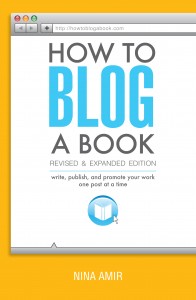 After creating a hosting account, your hosting company will redirect you to an installation page. There you’ll be able to download and install a theme and edit the contents and design of your site. It’ll let you input and edit text. It’ll even let you upload your photos and videos.
After creating a hosting account, your hosting company will redirect you to an installation page. There you’ll be able to download and install a theme and edit the contents and design of your site. It’ll let you input and edit text. It’ll even let you upload your photos and videos.
WordPress allows you to choose and download any free theme you like, and voilà, you now have a user interface. (You also can purchase premium themes if you prefer.) Your site has a design and features, which you can edit to some extent.
If you are blogging a book, you might want to add a few additional site features.
Adding content to pages or to post also is quite easy. Just go to the admin page of your account, and click the publish option. You’ll then be taken to a word editor where you can write a post and even upload an image to your post.
Then either save your file as a draft or published it on your blog domain for the entire world to read and see.
If you find any of this overwhelming, hire a website designer that works with WordPress.
Sustaining Your Blog
Now comes the difficult part…
Let’s assume you persevered. You published your first post on your new blog site. That felt like such an achievement, but it felt even better when people noticed, read, and shared your post online.
You promised yourself that you’d be writing new posts twice a month or more. But things didn’t exactly go as planned.
A couple of months passed, and you published nothing new. It’s not that you don’t want to write for your blog anymore, it’s just that you’ve run out of topics about which to write. The frustration made you lose interest.
Don’t beat yourself up. Plenty of other newbie bloggers have the same experience.
It’s not that you lack the skills or smarts to be a blogger. It’s just that you were led to believe that blogging is as easy as opening your computer.
There is a big difference between putting up a blog site and blogging. Today, it’s so easy to create a blog that its comparable to setting up a new social media account.
Blogging, on the other hand, is not so easy. You become a blogger the moment you published content for your site. But it’s not a one-time event. You have to continue to blog over time—and do so consistently and frequently.
Do you want a blog just for fun? No problem. Publish posts on whatever schedule you like.
If you want a blog that’s going to reach an audience, that’s a different story.
How to Blog Consistently Over Time
Blogging requires sustained activity—writing and publishing posts—if you want it to get noticed.
People usually have awesome ideas for blog sites and posts—initially. They don’t usually possess the determination to continue creating new ideas for posts or to do the work necessary to help their work reach other people.
I see it all the time. I think you do too: people with fantastic ideas or visions. They write one post and publish it. And then that’s that.
You can’t do that if you want to become a successful blogger—or blog a book. If you do the latter, you must continue writing until the last post of your book manuscript…and beyond. To promote your book, you must maintain your blog.
Here are ways you can sustain your site and blogging efforts:
- Commit to publishing content regularly. You’ve probably attracted a few followers to your site. Don’t lose them by posting once every six months. They’ll leave if that’s your blogging schedule.
- Use your site’s menus. You have to systemize your site. No matter how good your content is, people won’t bother visiting again if the first time they do they become confused them about how to get to the homepage, find posts, or navigate the site.
- Use Google Analytics. When you see your readership growing, you’ll get inspired to continue blogging. To know how many people visit your site, install Google Analytics on your site. This analytics tool allows you to see how many views your site receives per day and how many new and regular visitors your page gets. This will also help you determine what posts are most popular so you can write more on the same or similar topics.
Why don’t you start you own blog? No reason at all!
Don’t let that great idea and inspiration disappear. Create your blog today using the steps outlined above.
About the Author
James Blake is a team leader and senior contributor at Order Essay. Besides article writing and blogging, James loves sports analysis. He frequently places bets at fantasy leagues and also an avid fan of snowboarding.
About the Author
 James Blake is a team leader and senior contributor at Order Essay. He manifests traits of a Type A person –ambitious, competitive, and outgoing. Besides article writing and blogging, James loves sports analysis. He frequently places bets at fantasy leagues and also an avid fan of snowboarding.
James Blake is a team leader and senior contributor at Order Essay. He manifests traits of a Type A person –ambitious, competitive, and outgoing. Besides article writing and blogging, James loves sports analysis. He frequently places bets at fantasy leagues and also an avid fan of snowboarding.
Photo courtesy of Michail Petrov/Fotolia.com.

Thanks for sharing such an informative artcle. It will be of much help.