Guest post by Carla King
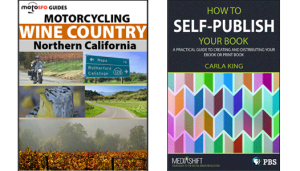 When I found out that PressBooks had a blog-to-book tool, frankly, I didn’t expect much, as similar tools I’ve tried have crashed or stalled in the middle of the process without so much as an error message. But because, after all, it is my job, I was obligated to take a moment to try it. Sigh. Imagine my surprise when PressBooks consumed my blog posts in under 30 seconds. Still, I was suspicious, and took a peek inside the “chapters” it had supposedly created from my posts. The download had happened so fast I expected empty files, missing images…something. But no, the posts were really there: titles, words, photos, links, and everything. Wow! And I could even drag the posts into the order I want them to appear in the book. Now for the front and back matter, and a cover. Holey moley and voila! An hour later I had a book. I liked it so much that when my publishers at PBS Mediashift asked which publishing tool they should use for their new line of books, I recommended PressBooks.
When I found out that PressBooks had a blog-to-book tool, frankly, I didn’t expect much, as similar tools I’ve tried have crashed or stalled in the middle of the process without so much as an error message. But because, after all, it is my job, I was obligated to take a moment to try it. Sigh. Imagine my surprise when PressBooks consumed my blog posts in under 30 seconds. Still, I was suspicious, and took a peek inside the “chapters” it had supposedly created from my posts. The download had happened so fast I expected empty files, missing images…something. But no, the posts were really there: titles, words, photos, links, and everything. Wow! And I could even drag the posts into the order I want them to appear in the book. Now for the front and back matter, and a cover. Holey moley and voila! An hour later I had a book. I liked it so much that when my publishers at PBS Mediashift asked which publishing tool they should use for their new line of books, I recommended PressBooks.
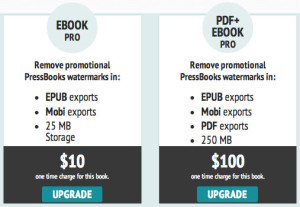 PressBooks is actually much more than a blog-to-book tool. It’s an open source, online book publishing platform used by many, including the Harvard Business Review Press, The Rogue Reader and Ask Men. It’s also free to try, so you can go tinker with it now, without consequences. When you’re ready to publish, pay $10 to remove the PressBooks watermark from your EPUB and mobi (Kindle) files, or $100 to remove the PDF (for print) files as well.
PressBooks is actually much more than a blog-to-book tool. It’s an open source, online book publishing platform used by many, including the Harvard Business Review Press, The Rogue Reader and Ask Men. It’s also free to try, so you can go tinker with it now, without consequences. When you’re ready to publish, pay $10 to remove the PressBooks watermark from your EPUB and mobi (Kindle) files, or $100 to remove the PDF (for print) files as well.
My Journey
This post concentrates on the robust WordPress blog-to-book capability of PressBooks. You can create a book from your entire blog or export a single category. This is another reason to be conscious with your categories and use them correctly. This is one thing I did right with the MotoSFO website. And now I’m so glad! Follow along with me on my journey.
What to Include?
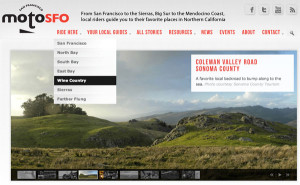 Several categories in my MotoSFO blog had plenty of posts, enough to create booklets. I started with Wine Country because it’s the most popular tourist destination in California, after Disney World. I really got an energy boost from creating the Wine Country booklet, and it has motivated me to flesh out the other areas of the blog so I can create booklets for each destination. Here’s a shot of my WordPress site. I created a drop-down menu called Ride Here from my destination categories. The theme I’m using is Prestige Elite.
Several categories in my MotoSFO blog had plenty of posts, enough to create booklets. I started with Wine Country because it’s the most popular tourist destination in California, after Disney World. I really got an energy boost from creating the Wine Country booklet, and it has motivated me to flesh out the other areas of the blog so I can create booklets for each destination. Here’s a shot of my WordPress site. I created a drop-down menu called Ride Here from my destination categories. The theme I’m using is Prestige Elite.
When I log into my MotoSFO WordPress site, here’s what the Categories listing looks like.
Now I realize how valuable it would have been to start with an outline—as Nina suggests—but, oh, well. Now I’ve just got to concentrate on fleshing out the categories that are lacking. When there are enough posts to warrant a booklet, I’ll publish them one at a time. Eventually each booklet will become a chapter in a complete book.
First: Export the Blog Posts
My first step was to export the blog posts in WordPress Tools > Export. I love that I can choose All posts or just a Category, or even a Page, Author, or Date Range. There are several contributors to my MotoSFO blog, and so each of them can have their own book. Oops! Now I’m veering off into idea territory, which is what an inspiring platform does, so let’s get back down to the how-to. Here’s an illustration of the steps I took to export my Wine Country posts.
The export downloaded to my hard drive’s Downloads folder. It’s an XML file, in eXtensible Markup Language, which is the language that blogs speak.
Upload to Pressbooks
I logged into Pressbooks and, in the My Catalog dropdown menu, I added a new book, titling it MotoSFO’s Guide to Northern California Wine Country.
When you click Add a New Book, you’ll get a nice screen where you can name your book. Notice that PressBooks calls their books “sites” and that’s what they are until they’re “imported” to books. Since I already created my Wine Country booklet, I’m going to add a new book called Guest Post for Nina Amir, as a demo so I can capture screen shots of what you’ll see in your publishing journey.
When I hit the CREATE SITE button I get a blank book.
It’s time to upload some blog posts! I clicked Utilities > Import to go get that XML file of the blog posts in the Wine Country category I downloaded from my blogs earlier.
After clicking Upload File I tap my fingers for about 30 seconds, maybe not even that, and then —MAGIC!—it has retrieved all of my blog content.
Now I get to choose all the posts I want in my book just by checking the little “import” boxes. I don’t want the posts to appear in this order as chapters, but I will be able to rearrange them later.
Now navigate to the Text > Organize area. Notice that the book is Private, which means only I—and anyone else I might want to add, like maybe my editor—can see the book as we’re working on it. I can set it to Public later.
All the chapters are listed in the Main Body, which is a “part” of the book, as is Front Matter and Back Matter. You can add new parts as you wish. When I create the entire MotoSFO Guide to Riding Northern California, I’ll break the book up in to parts, and Wine Country will be one of them.
So now you can edit your book chapters just as if you were editing blog posts. You may want to add or delete images, change chapter titles, or maybe you want to add chapters. You can rearrange chapters by dragging them up or down.
A note about images: After I exported my booklet to EPUB, mobi, and PDF, I realized that I needed to edit my images. I found that 600 pixels wide looked great, any bigger and the image gets cut off. I had lots of smaller images, 200 and 300 pixels wide, inset into the text, which looks lovely in the PDF file but can make the text look really squished and weird on the smaller devices. It’s a tradeoff. I still haven’t decided how I’m going to handle this. You’ll see when you take a look through my booklet on your various devices.
To read Part 2 of this post, click here.
About the Author
 Carla King is an adventure travel journalist and book author whose solo journeys around the world are published widely online and in print. She also runs the Self-Publishing Boot Camp educational program of books and workshops, an outcome of her many years in technology and her enthusiastic experimentation with emerging tools and services. Her self-publishing books are the Self-Publishing Boot Camp Guide for Authors, which is a step-by-step manual to publishing, promoting, and selling your book in print and every popular ebook format, and an easy-reading companion to the guide titled How to Self-Publish Your Book, an updated compilation of her PBS Mediashift columns since 2010.
Carla King is an adventure travel journalist and book author whose solo journeys around the world are published widely online and in print. She also runs the Self-Publishing Boot Camp educational program of books and workshops, an outcome of her many years in technology and her enthusiastic experimentation with emerging tools and services. Her self-publishing books are the Self-Publishing Boot Camp Guide for Authors, which is a step-by-step manual to publishing, promoting, and selling your book in print and every popular ebook format, and an easy-reading companion to the guide titled How to Self-Publish Your Book, an updated compilation of her PBS Mediashift columns since 2010.
Blog a book that inspires the change you want to see in the world! Do it in 2014! Early bird pricing on the Author of Change Transformational Coaching Program extended until 12/31. Go to www.authorofchange.com for more info or to register. Next webinar (with special offers!) 12/19 at 3 p.m PT: 7 Ways to Write a Book that Inspires Readers to Change To register, click here.
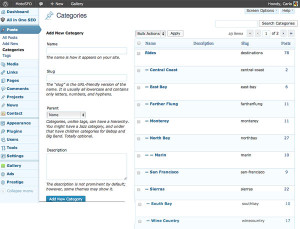
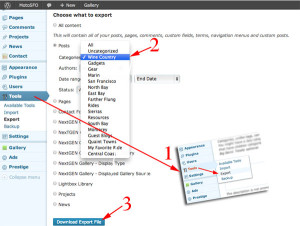
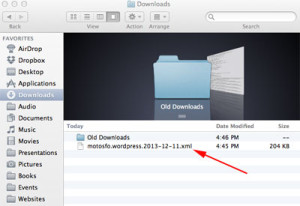
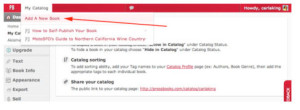
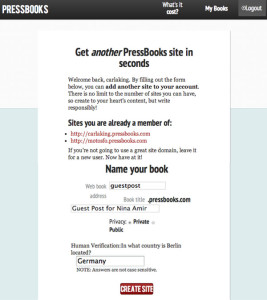
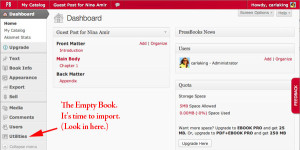
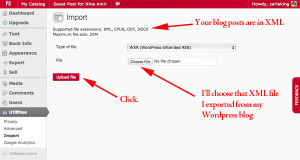
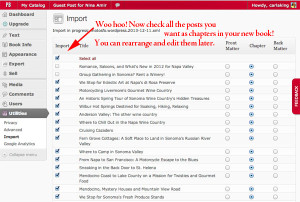
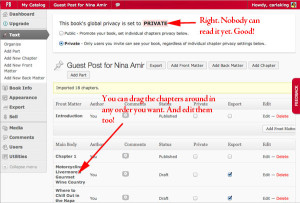

Thank you Carla! I just followed your easy to follow, easy instructions and VOILA! It can’t be any simpler. Now the editing begins.