 Just about every week I get a call from a blogger who wants to know how to increase blog readership. When I visit the blog, I discover the same problem: The blogger has not provided a way for readers to share blog posts.
Just about every week I get a call from a blogger who wants to know how to increase blog readership. When I visit the blog, I discover the same problem: The blogger has not provided a way for readers to share blog posts.
Shared Posts Equate to More Readers
It’s important to get readers to your blog, but it’s even more important to give them a way to tell others about what they read once they get there. That means you must allow them to share blog post immediately after they finish reading them. Make it easy for readers to be able to share your posts.
When they do so, more readers show up—the ones with whom they shared your posts. Each time they share a link to one of your blog posts, you increase the chances of gaining new readers.
Using Social Share Buttons
Allow quick and easy sharing of your blog posts by installing a plugin that places social share buttons at the bottom (or top) of ever blog post. When readers finish a blog post, they simply click on the buttons they want to use to share to their preferred social networks, like Twitter, Facebook or Google Plus. They can even share to multiple sites.
In this manner, they tell their followers on these social networks that they have read something they enjoyed, found interesting or felt important enough to share. They encourage those they know to read your work—your blogged book or posts related to your book. In this way your blog post reaches a whole new set of potential readers. Hopefully, they click on the link and show up on your blog to read the post or your blogged book.
The Value of Followers
If your blog also features buttons that allow them to follow you on social networks, you might gain some followers as well as readers. They can then find your posts on the networks as you share them. This increases your readership dramatically. Hopefully, these readers also subscribe to your blog if you provide an easy way from them to do so right on your site.
Finding Social Share Plugins
It’s easy to find social share plugins for WordPress.org blogs. Go to the plugin tab and click on “add new.” Type in “social share” and search. You will find many to choose from and to try. Test them out. Delete the ones you decide you don’t like.

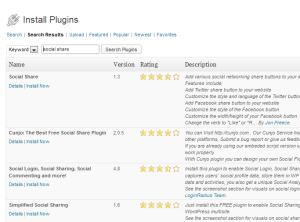

Nina,
I share on the social media I use, because I don’t know what happens when you allow sharing to networks you don’t use. I wouldn’t know what to do if someone shared one of my posts with, say, LinkedIn.
What happens? What is my necessary involvement in the process if I allow sharing on a social network I don’t even have an account on? Does it just go its merry way, spread by a follower to some other social medium?
I don’t mind turning them on – in case anyone would like to use them – but I don’t want to look like an idiot for not following through if I’m supposed to.
Thanks for the advice!
Alicia
I installed the share plug-in early on, but it doesn’t seem to be driving traffic to my blog. Nor does Twitter. Commenting on other websites works better, but I can’t seem to bring people back (other than family!). I’m beginning to wonder if I’m wasting my time blogging. There are so many blogs out there, it’s tough to compete!
Love your book, by the way. I listed your site on my blog.
Diane,
I went to your blog and took a look around. You need a better share plugin…more apparent an that makes it easy to click on whatever social network someone likes. That’s number one.
Number two, although I read the reason why your blog is called what it’s called, it doesn’t drive traffic. The title and subtitle don’t let anyone know what it is about. I was compelled enough to read your whole current post…unusual for me. But you are skipping around from subject to subject. So, basically you aren’t accumulating enough keywords to gain any traction. You need a subject to focus upon and a title or at least a subtitle/tagline with some good keywords, and then you probably need a little help from an SEO expert to help you optimize your site.
ABE,
You don’t have to do anything! You want your blog posts shared everywhere…to other people’s audience/fans. That’s called reach. Put all those buttons out there for use an let them share. Watch the numbers to see if you get “engagement,” and be happy if you do.
Thanks, Nina –
I’ll turn them on and see what happens. This was just one of the many topics I hadn’t seen covered – I appreciate the information.
I wasn’t trying to STOP the use of social media – just to connect properly.
Alicia
Hi Nina,
Thanks for looking at my site. I appreciate that you took the time and gave me feedback. I’ll look for a better share plugin. The keywords I’m using in my posts are anxiety and mindfulness, which are more prevalent in my earlier posts. I have one question: The Blogess has a successful humor blog, which you pointed me to when we had a consult on the phone, and maybe I’m not seeing it, but her posts also seem to be random. If it’s a humor blog, and the blogger is blogging about life situations (for me, it’s anxiety-provoking situations), how do you not jump from subject to subject?
Thanks again!
…and I’ll rethink my subheading to make it clear what the blog is about.
Thanks again!
Actually I’ve been using a number of things you’ve listed. Been using more images, they seem to be helping. Also try to do the list type posts when I can. though some of the experts say you need to make them over 10 these days. Never tested it myself.
One I could add, is blogging about topics or things that are trending. Can be tough to find ones that fit the niche, or how to work your story into the trend, but it can also be a good way to piggy-back on hot subjects and generate some niche traffic.
You talk about social media plugins… which ones do you reccomend? I have tried several, but their buttons only share my web page, and they don´t share the specific post the reader is in…
Jennifer,
That probably means you haven’t gone in to configure their settings. I’ve used a bunch of them. You have to find one you like…that is frequently updated and has good reviews.