Becoming an affiliate for any program that benefits your blog audience is a great way to develop passive income and probably the easiest way to monetize your blog. Affiliate commissions won’t provide a large injection of cash straight away. Done right, though, these programs can provide a steady stream of passive income to supplement your other earnings.
Amazon is a global marketplace offering a broad range of products—including lots of books, so it is an obvious first step to earning affiliate income.
Here’s how affiliate links work:
- You join Amazon’s affiliate program and get an affiliate code.
- You add Amazon links (with your affiliate code) for specific products to your website.
- You attract visitors to your website using quality content and SEO and showcase products that benefit them.
- When visitors click on your affiliate links, they are directed to Amazon. Any purchases made within a specific timeframe earn you a percentage of the transaction amount.
Amazon pays you a commission for directing traffic to their website. There’s no additional cost to your audience or you as the affiliate payments come out of Amazon’s pocket.
How to Join Amazon’s Affiliate Program
Even though Amazon has a global presence, they run their organization at the country level. Therefore, you need to join the Associates program in the territory you wish to support.
For a simple approach, just join the one territory from where most of your website traffic originates. For example, if most of your site traffic comes from the U.S., join the U.S. affiliate program.
I have multiple websites, and one of them has a co.uk URL and is aimed at the tourist market in Britain So, I also joined the U.K. Amazon Affiliate program.
Amazon affiliate links are country-specific, and this is an important consideration during your account set up process. For example, if a site visitor from Germany clicks on an Amazon U.K. affiliate link, you won’t earn affiliate income if their browser redirects them to Amazon Germany–unless, of course, you have an affiliate account in Germany.
If your website attracts substantial traffic from different countries, you should create an affiliate account in that country to optimize your earning potential.
Here’s a list of available Amazon territories where you can set up an account:
- Brazil – https://associados.amazon.com.br/
- Canada- https://associates.amazon.ca/
- China – https://associates.amazon.cn/
- France – http://partenaires.amazon.fr/
- Germany – https://partnernet.amazon.de/
- India – http://affiliate-program.amazon.in/
- Italy – https://programma-affiliazione.amazon.it/
- Japan – https://affiliate.amazon.co.jp/
- Mexico – https://afiliados.amazon.com.mx/
- Spain – https://afiliados.amazon.es/
- United Kingdom – https://affiliate-program.amazon.co.uk/
- United States – https://affiliate-program.amazon.com/
You can only set up one account per territory, but you can maintain multiple affiliate codes within each account, which gets added to the end of the Amazon URL.
This affiliate code segmentation is useful if you have multiple websites in different niches and want to track which website is generating the most income. You can also use different affiliate codes to track the return on investment for a specific marketing campaign.
How to Centralize your Amazon Affiliate Accounts
In 2017, Amazon standardized its commission structure by introducing their OneLink program. This allows affiliates to link all their affiliate codes to their home territory. To manage your Amazon relationship centrally, you can set up an international affiliate account in each country and add your affiliate codes to your home territory account.
As long as you have affiliate accounts set up in each available territory, it won’t matter which of your affiliate links they click on. You’ll still receive income from their purchases as long as they’re connected through OneLink.
This all may sound like a long and convoluted process, but consider the volume of traffic that Amazon attracts. Doesn’t it make sense to leverage people’s familiarity with this online retailer to earn yourself some passive income?
The beauty of sending somebody to Amazon is that when they click on your affiliate product link, it doesn’t matter what they buy when they get to Amazon. As long as they make a purchase within twenty-four hours, you’ll still earn affiliate income. I use Amazon affiliate links on my websites primarily to promote nonfiction books, but the largest affiliate payment I received was for a purchase of a chainsaw!
Amazon uses multiple marketing and sales tactics to keep visitors browsing their website. Add the instant gratification of one-click ordering, and you have an excellent opportunity to enjoy a slice of this consumer activity.
How to Generate your Amazon Affiliate Links
When you join the Amazon Affiliates program, they’ll add a SiteStripe to the top of your Amazon browser page, and this will generate links and hyperlinked images. Click on an Amazon product page you will be able to create:
- a text-only link
- small, medium, or large product image
- image with text, which includes the title, price, Amazon logo, and a Shop Now link.
If you’ve taken the time to set up an Amazon Author Page for your books, you also can create a text-only affiliate link to that page. This is especially useful if you have multiple books, as it allows you to direct your readers to all of your books in a central location.
Amazon gives you the option of generating a long or short link for any of their pages or products via their SiteStripe. The full affiliate link URLs are ugly, but Amazon lets you create a URL using their Amzn.to shortlink.
Amazon wants transparency when you direct traffic to their website, so they don’t allow link shortening unless you use the Amzn.to version.
I use Bit.ly as my link shortening and traffic tracking system, and any Amazon links pasted into their service creates an Amzn.to version.
Affiliate Rules and Guidelines
The transparency requirement isn’t the only Amazon guideline. Before you dive headfirst to become an Amazon Affiliate, familiarize yourself with the actions which will get you banned from the program.
For a full set of guidelines with all of the legal language, read the Amazon’s Program Participation content.
Following on with the theme of transparency, The Federal Trade Commission has a set of regulations with which bloggers need to comply. If your blog post includes an affiliate link, you need to add a disclosure (placed before the link) that lets your readers know your content includes an affiliate link. This notification needs to be clear and conspicuous and is usually added to the top of the blog post.
Showcase Products that Benefit Your Audience
Integrity is of primary importance with any affiliate relationship. If you’re running a niche website, the products you support should apply to your audience. If you plaster your blog posts with links for random products, your website will look spammy and turn your readers off.
The best approach is to promote products you’ve used and are confident about recommending.
In my travel blogging niche, lots of bloggers use affiliate links to promote travel gear, clothing, and books they’ve used to plan their trips. But whatever your niche, there will be plenty of opportunities to showcase products and books that have helped you.
Use a giving rather than a taking mindset and be transparent about your affiliate links. In this way, you’ll maintain the integrity of your brand and make some passive income, too.
Do you belong to the Amazon affiliate programs or some other affiliate programs? Share your experience in the comments section below. And if you enjoyed this post, please share it with a friend.
About the Author

Jay Artale abandoned her corporate career to become a digital nomad and full-time writer. She’s an avid blogger and a nonfiction author helping travel writers and travel bloggers achieve their self-publishing goals. Join her at Birds of a Feather Press where she shares tips, advice, and inspiration to writers with an independent spirit.
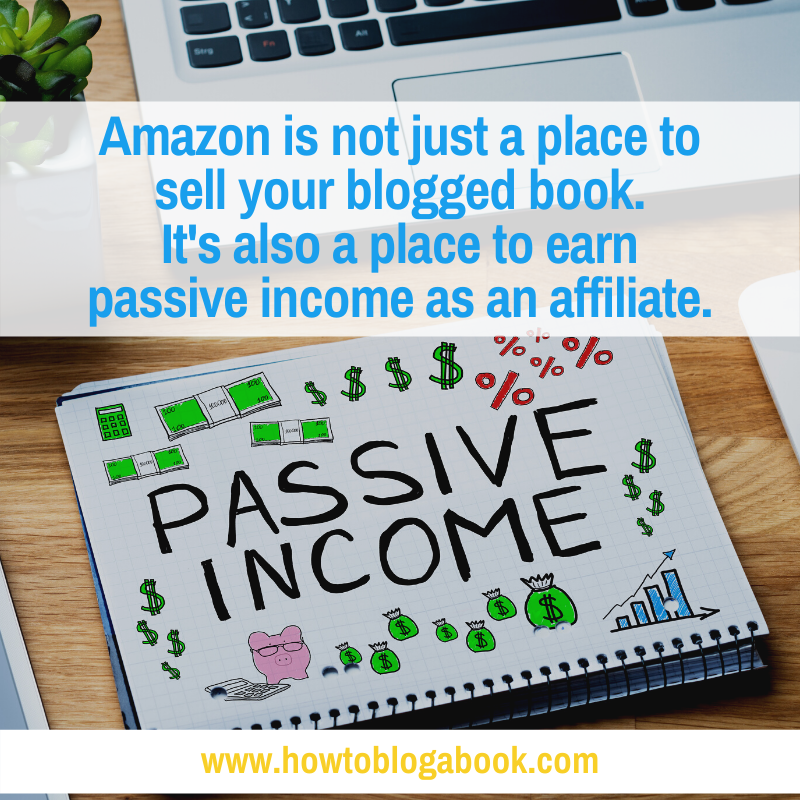

Very nice article with full information. I try sell products on worldeventday.com site but my post is not rank. I don’t understand where I’m do a mistake.
Very nice article with full information. I try sell products on worldeventday.com site but my post is not rank. I don’t understand where I’m do a mistake.