 As an expert blogging a book or blogging about your book, you know the importance of valuable content. Without it, your blog won’t succeed in today’s noisy world. However, the visuals you include with each blog post are almost as important as what you write about in that post. In fact, the photo or graphic you choose to publish may prove the thing that attracts people to read your post.
As an expert blogging a book or blogging about your book, you know the importance of valuable content. Without it, your blog won’t succeed in today’s noisy world. However, the visuals you include with each blog post are almost as important as what you write about in that post. In fact, the photo or graphic you choose to publish may prove the thing that attracts people to read your post.
Everyone is busy these days—and bombarded by too many things to read. Even scanning the words in a blog title can feel too time-consuming. Yet, the human brain processes images in as little as 13 milliseconds. Before you can blink your eye, you’ve seen a photo or graphic on a blog post and, quite possibly, decided if you want to read the accompanying content.
Also, posts with images are more likely to be shared on social media sites. Of course, you need photos or graphics of some kind to “pin” your posts to Pinterest—and you should be doing that with every post. But you need visuals to increase engagement on Facebook, Twitter and Google+ as well.
Where to Find Free Photos and Graphics
Quite some time ago I provided a short list of free photo sites. Because visuals have become increasingly important to the success of a blog, I’d like to offer you an expanded list—and you can find more sites, I’m sure. I’ve put an asterisk next to the ones I use most often:
- microsoftclipart.com*
- flickr.com/creativecommons
- freedigitalphotos.net*
- morguefile.com*
- dreamstime.com*
- commons.wikimedia.org
- stockfreeimages.com*
- unprofound.com
- freemediagoo.com
- stockvault.net
- unsplash.com/*
- gratisography.com/
- splitshire.com/*
- ittlevisuals.co/
- lifeofpix.com/*
- deathtothestockphoto.com/
- superfamous.com/
- picjumbo.com/*
- imcreator.com/free*
- nos.twnsnd.co/
- getrefe.tumblr.com/
- snapographic.com/
- lockandstockphotos.com/
- snapwiresnaps.tumblr.com/
Use Photos with Care
Be sure when you use free photos that you have the rights to do so and that you attribute the photographer correctly. Most sites tell you if you can use a photo for commercial purposes or not, and how to provide credit. Don’t ever use photos you find on Google; you may not have the right to do so. Use photos that have a Creative Commons license, are royalty free or in the public domain. (See the infographic below for more information.)
When choosing photos from flickr.com, for instance, many people mistakenly use photos that do not have a Creative Commons license or that are not licensed for commercial use. If you want to find photos you can use on your blog, try using Photopin.com. This tool allows you to search for commercially licensed Creative Commons photos on this popular site. However, always double check that the photo you decide to publish does, indeed, have the correct licenses.
When in Doubt…
When in doubt about licenses, purchase royalty free photos. There are many great sites where you can purchase royalty free photos and graphics. In some cases, you can buy packages of “credits” and pay just one credit per photo. That means buying visuals for your posts does not have to be enormously expensive. I used to think it would be costly, because I was buying photos on sites like iStockphoto.com. While I still use this site occasionally, I use these sites more often:
Many more sites like these exist. And often you can find the same piece of art on different sites (for different prices).
If you are still wary about how to use photos, take your own! Sometimes your own photo is perfect for your post and creating a vision can be faster than searching for the right one on some site. To create visuals, try using canva.com.
Yes…it takes time to find just the right image, but it’s well worth the effort. You’ll find your blog traffic increases and your posts shared more often if you include visuals with each and every post you publish.
You’ll find a tremendous amount of information on how to use images in the infographic below, which was created by WhoIsHostingThis.com.
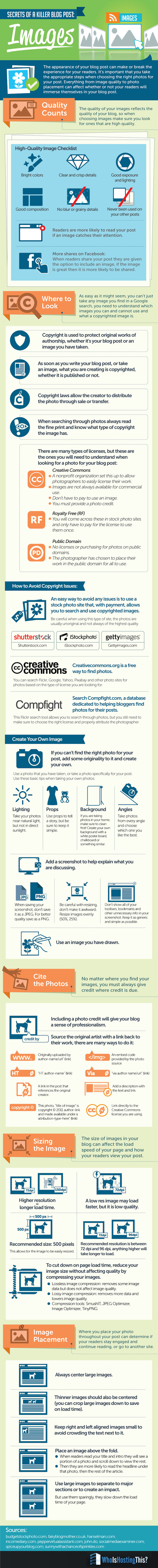 Photo © Charles Underwood | Dreamstime Stock Photos
Photo © Charles Underwood | Dreamstime Stock Photos
Saved as a favorite, I really like your weeb site!