If you’ve been hesitant to start a podcast, this post will help you feel much more inclined to move forward. Why? Jay Artale (@BirdsOAFpress), a digital nomad and full-time writer and blogger, has done a great job of explaining how to get started and use a free podcast to share both blog and book content with readers.
Blogging a book is an excellent way to reach readers, but what about reaching listeners? If you want to reach an audience who prefers to consume audio content, you’ll have to release an audiobook or launch a podcast. Producing a professional sounding audiobook can be a costly venture, but launching a professional podcast can be done for free.
Podcasts are an economical way to test the audio waters, but there are many options for how to get your podcast up and running. For this reason, navigating the decision-making process that leads to successfully producing your first episode can feel overwhelming. But this post will help you get started with a free blog by explaining some of the first steps you must take.
Podcast Your Book
I’ve blogged many of my books, but last year I decided to start podcasting my self-publishing book series. The content is available as a book and has been shared on my self-publishing website as blog posts. Now I’m using the same content to record and publish concise podcast episodes.
Other people have blogged content for books before writing them. For instance, Mike Koenigs once told Nina Amir, the founder of this blog and author of How to Blog a Book, that he had podcast—not written or blogged—one or more of his books. Of course, every podcast episode needs show notes or a post to go with it, and this, too, can serve as the foundation for a blogged book.
Using a podcast to share exisiting book content offers readers another way to consume the book. And it’s an inexpensive…or free…way to create an audio version.
Overcome Podcast Challenges
There are two critical challenges for novice podcasters—the what and the how. What content should you broadcast, and how do you create a podcast? Whether you’ve written a book or have been blogging it on your website, the first part of the challenge is already in the bag. You have a wealth of content available at your fingertips to be used for podcast content.
The second part of the challenge won’t be a problem either. I’m going to explain the how of creating e a free podcast.
Podcast Recording and Editing Software
There are numerous podcasting software options available, but here’s two that I’ve either used or were recommended to me when I first started looking into launching my podcast:
Garageband – Mac
I’m a Mac user, and I use the preloaded GarageBand software on my laptop to record and edit my podcast episodes. I’ve watched YouTube videos to help me solve any challenges I’ve encountered (mainly around the audio settings). I know I’m only using a fraction of the capabilities GarageBand has because it’s a fully equipped music creation studio. However, as a beginning podcaster, I find it user-friendly and straight-forward to use. I like that it integrates with my iTunes library, but that’s a nice-to-have option, not a necessity.
Audacity – Mac and Windows
Audacity is a free, open-source software touted as one of the best podcast editing options for beginners. It doesn’t have a lot of bells-and-whistles, and if I didn’t already have GarageBand on my Mac, I’d have opted for Audacity. The user interface is quite rudimentary, but they keep it basic so that you don’t get distracted by the bells-and-whistles you don’t really need. It’s a robust audio-editing system that easily will create a professional sounding podcast. The company has an extensive online user manual that includes tutorials.
There are lots of excellent YouTube videos to help you create your podcast, but a good starting point is to watch the complete tutorials provided by Pat Flynn. These show you how to record and edit a podcast in Audacity as well as how to record and edit a podcast in GarageBand.
Zencastr – Web-Based Recording
If you plan on interviewing guests on your podcast, Zencastr is a fabulous addition to your software suite. I’m a fan because there’s no software download required for you or your guests to use it. It records each person at source, which means there aren’t any recording interruptions for slow connections. At the end of the podcast recording, you’ll receive a separate track for each person, which makes it very easy to edit. The free version allows you up to two guests per session, and you can record up to 8 hours per month.
Podcast Hosting
You need a podcast host. This allows your podcast to be fed to networks, like iTunes and GooglePlay. There are two key things to assess when choosing a free podcast host: bandwidth and storage.
Bandwidth is consumed when people listen to your podcast, so the more listeners you have, the more bandwidth you need. When you first launch a podcast, you won’t be anywhere near your bandwidth limit, and it will take marketing and promotion to build your listenership.
Storage is what you need to store your recorded episodes. Six hours of podcast recordings will take about 500MB of storage. So, if your storage plan only includes 500MB and you plan on releasing hour-long podcasts, you’ll reach your limit within six shows. Or, if like me, you produce short podcasts (10 and 20-minute shows), it’ll take much longer to reach your storage limit.
Podcasting hosts that offer free hosting plans have a set bandwidth limit. They also have set storage limits (for the total files you’ve uploaded) or monthly upload limits, which limits how many shows you can upload each month.
I’m currently on a free Podbean plan which gives me 100GB of bandwidth per month and five hours of storage. There’s also a 100MB upload limit, which doesn’t sound like much, but it allows me to upload three 20-minute shows and one 10-minute show. Since I only schedule two shows per month, I can upload multiple shows in advance.
Podcast Hosting Considerations
The reason I chose Podbean is that the next step up to their lowest paid plan would give me Unlimited storage and Unlimited bandwidth—for only $9 per month. I’m not at the point in my podcasting journey where I need to move to a paid plan, but it’s a competitive rate compared to other popular podcasting hosts like Libsyn, SoundCloud, Blubrry, PodOmatic, and BuzzSprout.
When you choose a podcast host, don’t just look at how their free pricing plans meet your current needs; look to the future, and make sure their pro plans will work for you when you reach that point. The last thing you will want to do is start a podcast on one platform and then transition to another because that means your show’s URL will change.
List Your Podcast
Although your podcast will get distributed to multiple podcast players, it’s important to get listed on two particular platforms: iTunes and GooglePlay. Podbean users have to submit to Apple and GooglePlay themselves once they have their RSS feed URL, but some of the other services make it easier to submit.
For Apple, I had to have an iTunes account and ID to submit my feed through iTunes Connect. The approval process takes anywhere from 24 hours to 2 weeks—mine took about 4 days. To submit your podcast you GooglePlay, you have to verify your email address before you can list your podcast.
Share Your Podcast
Once you’ve published your podcast episode, the only thing left to do is publicize it, so you build your listener base. Podcast hosts typically provide you with your own podcast page, and you can direct your listeners there. Additionally, you can embed your podcast on your website.
I create a new blog post for each podcast episode and include a long image to share on Pinterest. I also share my episodes on Facebook, Twitter, and LinkedIn. But I didn’t start sharing my episodes widely until I’d published three. This strategy is important. If listeners like an episode, you want them to be able to listen to additional ones, too.
I hope this post has inspired you to launch your own free podcast as a way to share your book and blog content. What concerns are getting in the way of launching your own podcast? Tell me in a comment below. And…if you found this post useful, please share it!
About the Author

Jay Artale abandoned her corporate career to become a digital nomad and full-time writer. She’s an avid blogger and a nonfiction author helping travel writers and travel bloggers achieve their self-publishing goals. Join her at Birds of a Feather Press where she shares tips, advice, and inspiration to writers with an independent spirit.
Image courtesy of Tumisu / Pixabay.com
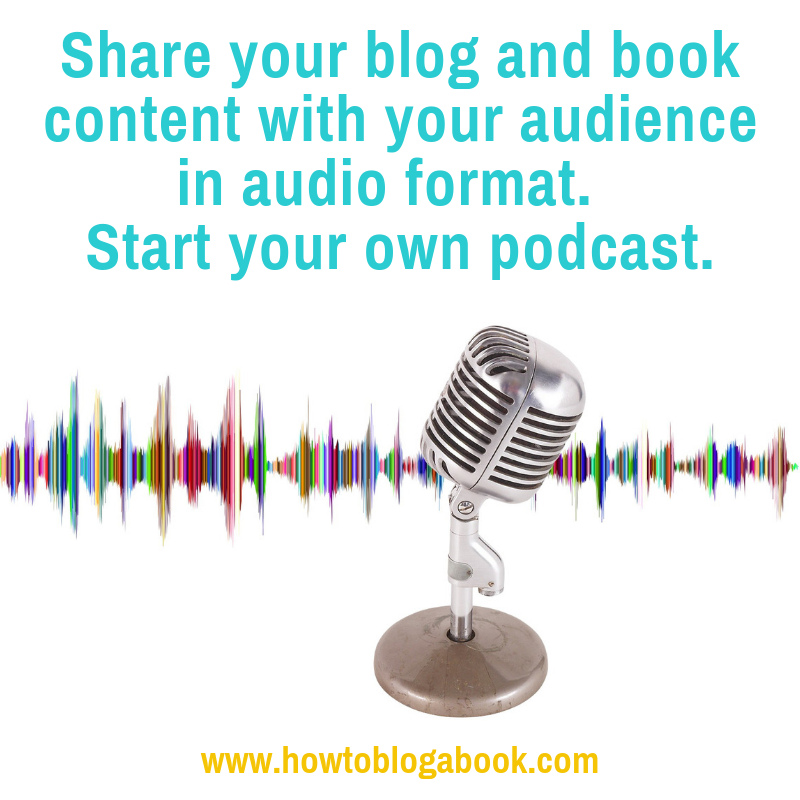
Great post. Starting a podcast can be a huge undertaking, but this is a great and simple explain on how to get started.
Hi Melissa … it seems like a huge undertaking before you get started, but once you’ve selected your tools and established your monthly process, it’s easy to get into a podcasting groove. I hope this post has inspired you to start your own podcast.
Great article – podcasts are incredibly important and a great way to grow an audience.
Thanks Vince – yes I wish I’d started my podcast earlier. I kept putting it off, but the more episodes I do the more I’ve embraced this medium.
great article. what did you mean by a long image on pi nterest. Do you embed it i your post naked or with explanation? Thanks for the tips
Do you just read the book excerpt or chapter out loud? Do you make a commentary or give a behind the scenes look? Do you create i tros and outros? Do you try to make it sound like an audiobook? Do you videotape yourself to also have something to post on YouTube? Thanks for your help.
Great article. I am new to podcasting and this blog really helped me. Thankyou