One of the most effective ways to place your blog and blogged book in front of more eyes is to get noticed by the media. Media contacts of all types troll the Internet looking for experts to interview and books to feature. Therefore, your blog and book need to be easily found online, and your site has to quickly and easily provide key details.
To get your book discovered by the media organically, it must be easily found during an Internet search. Create blog posts that include your key search terms to increases your chances of showing up in search results.
Blogging your book achieves this goal, and, as such, is an effective passive marketing technique. All your book-related posts are filled with keywords that attract readers’ attention when they search for your topic online.
The process of blogging a book also can help to attract media attention. Once you’ve enticed this audience segment to your website, though, make it easy for them to find what they’re looking for.
No media contact has time to trawl through your content. Thus, it’s up to you to make sure your book has its own media page and you offer a one-stop-shop for what journalists and show producers need.
How the Media Finds You
Imagine this scenario…
A journalist, book blogger, podcaster, or a radio or TV show researcher is looking for books to include in an article or show segment. They do an internet search and start scrolling through the search results. Your book cover or title catches their eye. If you’ve optimized your blog content, then their next stop could be your website. Still, it may be your book’s Amazon listing that appears higher in the search results.
They head over to Amazon to read your book description and maybe even use the “Look Inside” feature. They see your book is well written and decide to feature or include it in a roundup article or show segment.
The media person may click on the link to navigate to your Amazon Author page and get your website link from your bio. If you don’t have an author bio set up on your Amazon Author page, they may lose interest at this point. Or they may persevere and do an internet search using your author name and book title to find your website.
Once they get to your website, they look for the critical information they need. If, after clicking through a few of your blog posts or pages, they don’t find what they need, the media contact will search for another book and author they can feature instead.
A Missed Opportunity
It took multiple searches and clicks to get these media contacts to your website. Despite their effort, you missed an opportunity because you made it too difficult to source the necessary information.
With a little bit of focused effort, you can make sure the media can find what they need. Doing so will increase the chances of having your book featured in any number of media outlets.
The steps you need to take to make your blog easy for the media to navigate are free. Plus, these strategies should be foundational components of your marketing activity.
 Additionally, once set up, these strategies work for you with no effort on your part. If you’re an introvert, and actively marketing or promoting your book feels challenging, make the most of these passive marketing techniques to get your book discovered and featured.
Additionally, once set up, these strategies work for you with no effort on your part. If you’re an introvert, and actively marketing or promoting your book feels challenging, make the most of these passive marketing techniques to get your book discovered and featured.
Set up Your Amazon Author Page
The first step involves setting up your free Amazon Author pages. These are managed at the territory level; if you’re targeting English speaking markets, make sure you set up an Amazon Author page on each territory. You can add your author bio, including a URL to your website’s home page or the main book page. If you only have one book available, you could add a URL directly to the media page.
I searched on a primary keyword for one of my books, and I looked at all the sponsored links that showed up. Bearing in mind that these are authors paying money to have their books appear in the Amazon search results, I was amazed how many of them aren’t leveraging Amazon’s online real estate–the Author Page.
Over 50% of these authors didn’t have an Amazon.com Author page, and 30% had an author page set up but were either missing a bio or had a bio but were missing a website URL. That leaves only 20% who had a website URL listed in their bio.
By setting up your Amazon author page and including a URL link in your bio, you’ll be one step ahead of the large percentage of authors who haven’t optimized their discoverability on Amazon.
Build a Media Page for Your Book
Your media page is a central location where media contacts can readily access all the key information about you and your book. This page not only gives you a professional edge, but it helps you maintain a level of control over how others represent you and your book.
There are three components to your media page: About the Author, About the Book, and Suggested Interview Questions.
- Your About the Author page should include a short, medium, and more extended bio, a headshot, links to your social networks, and your email address.
- Your About the Book page includes your book’s cover image, a synopsis of the content, and product details. You can even feature an excerpt or an anecdote that personalizes your connection to your book’s topic and provides the media with an interesting hook. Some About the Book pages also include book blurbs or endorsements.
- If you’re open to doing interviews, then compiling a list of suggested interview questions is a good idea and has a dual purpose. It makes it easier for interviewers to see your topic strengths and confirm you’re a good fit for their show or audience. It also helps you drive the direction of your interviews.
If you only have one book, you can put all of your media information on one page. If you have multiple books, create a main media page that links to individual book pages. Streamline access to your book summaries so researchers can grab what they need as quickly as possible.
Make it Easy to Find Your Media Page
Once you have your media pages set up, make them easy to find. Include a link to the primary page on your website’s navigation bar. Additionally, if you have a sidebar panel, you can include a widget with a cover image and link leading to your book page.
As an author, you’re constantly bombarded with proactive marketing advice about promoting and selling more books. We can’t do them all. There are only have so many hours in the day, and our budgets aren’t limitless. But making it easy for media contacts to find your books is a free and straightforward marketing tactic you shouldn’t ignore.
Have you set up your media page? Leave me a link in the comments section below and tell me about your results. Please share this post with your author or blogger network to inspire members to set up media pages for their books.
About the Author

Jay Artale abandoned her corporate career to become a digital nomad and full-time writer. She’s an avid blogger and a nonfiction author helping travel writers and travel bloggers achieve their self-publishing goals. Join her at Birds of a Feather Press where she shares tips, advice, and inspiration to writers with an independent spirit.
Photo courtesy of rawpixel.
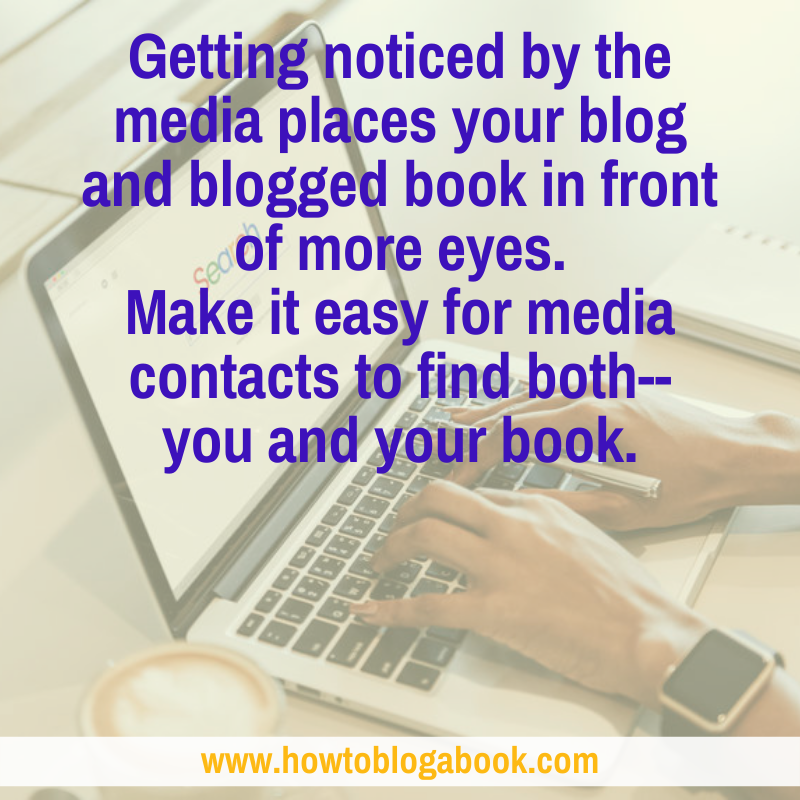

Leave a Reply