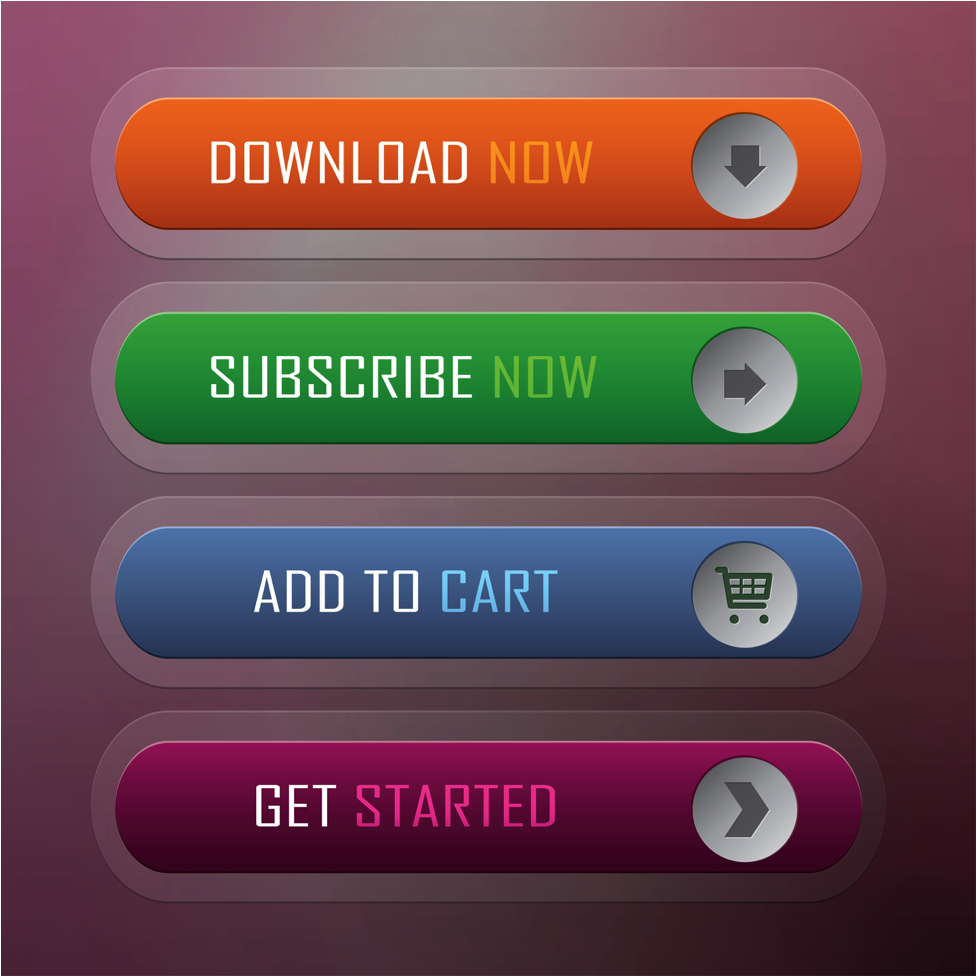
Is your use of social media driving readers, clients, and customers to you? Are your viewers doing what you want them to do? Are they responding to your “calls to action” (CTAs)?
Each online presentation of your brand—your website and blog posts, your Facebook page, your Twitter account—should contain an effective call to action that directs the customer to “the next step.” Whether your goal is to sell books, or to get people over to your Goodreads or Amazon profile page, it’s important to lead people to your desired action.
When the customer responds to a CTA, they have converted from a mere viewer to a participant. Read on to discover what a call to action may look like and techniques to get the best results from your social media presence.
Types of Calls to Action
There are several forms a call to action could take. Here are a few examples:
- Participation. The goal here is to get the viewer to engage with your content. For example, you might want the viewer to leave a comment, submit a review, “like” a Facebook page, or share a post.
- Direction. Sometimes you want to direct your viewers to another location. Perhaps you want your viewers to visit your website. This type of CTA is designed to appeal to the viewer looking to continue the experience he or she is having on the current page. For example, you may have developed a succinct description to avoid overwhelming the viewer, but want the viewer to learn more. The interested viewer will click “Read more” and be more likely to engage with the ensuing content, at which point they will be more likely to engage with further calls to action.
- Sales. This is probably the most obvious CTA. The “participation” and “direction” purposes indirectly promote sales by getting a user involved, but a “Shop Now” or “Buy Now” button is designed for the customer who is ready to invest in your product.
These CTA goals can be utilized on nearly any social media platform. So how can you use its social media resources to accomplish these goals?
How to Gain Social Conversions
When you put a CTA on your website (or blog site), you have the advantage of customizability. You can make your call appear anywhere on the page. You can design an attractive button and input whatever text you want. But your social media page is designed exactly like every other page on that site. So how do you effectively use that space to convince viewers to take the next step?
 Here are three ways to take advantage of social media resources to gain conversions:
Here are three ways to take advantage of social media resources to gain conversions:
- Make your call visible. By nature, most social media is designed to be a place for people to spend their time. If you have a business page, you want visitors, but you don’t want them simply camping out on your page. You want them to take action. For this reason, every piece of content – every tweet, post, photo, or video should have a link to the location where they can sign up, make a purchase, or take an action to which you direct them.
- Be succinct. Social media is not the ideal place for long explanations about your business. There’s a reason Twitter limits posts to 140 characters: People have short attention spans. They want to see tiny bites of text. They want to see photos. They want to see just enough content that they can decide whether or not to invest their time in taking the next step – which is why social media is perfect for the “direction” goal discussed above.
- Look for special resources. Many times, social media platforms actually want your business to be successful—mainly because they want you to invest in their special features that can promote your business. Ads displayed within social media might be some of the most affordable, visible forms of marketing that exist.
Facebook also offers a “call to action” button that can be installed on your business’ page. There are only seven options (“Book Now,” “Contact Us,” “Use App,” “Play Game,” “Shop Now,” “Sign Up”, and “Watch Video”), but the button’s location is easily visible to the viewer.
Above all, don’t be afraid to experiment. Develop and implement a plan to optimize your page in a way that will maximize conversions. Keep track of which methods are the most effective in creating conversions from your particular audience. And don’t forget to check out what other businesses are successfully practicing with their social media pages!
About the Author
 Dividing his time between Los Angeles and Chicago, Nick Rojas channels his experience consulting for startups into insightful solutions for many publications, such as Entrepreneur, TechCrunch, and Yahoo. He waxes poetically on topics such as technology, marketing, and social media. Connect with him on Twitter @nickarojas.
Dividing his time between Los Angeles and Chicago, Nick Rojas channels his experience consulting for startups into insightful solutions for many publications, such as Entrepreneur, TechCrunch, and Yahoo. He waxes poetically on topics such as technology, marketing, and social media. Connect with him on Twitter @nickarojas.
Photos courtesy of Shutterstock.com.

Leave a Reply