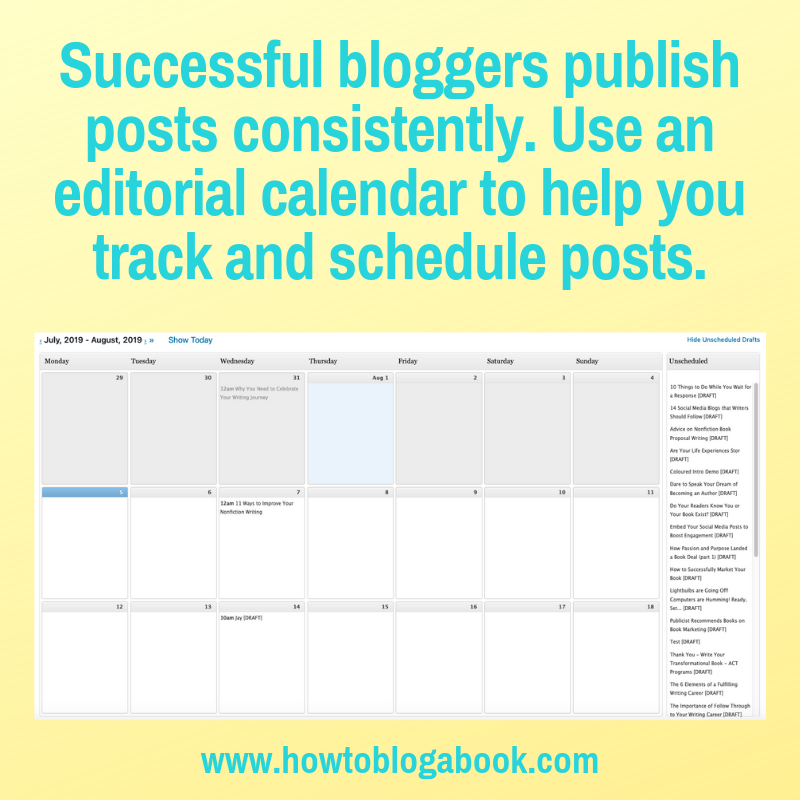
Many bloggers—old and new—struggle to stick to a blogging schedule. But there is a way to make help you write and publish posts consistently. Today, Jay Artale (@BirdsOAFpress), a digital nomad and full-time writer and blogger, offers a behind-the-scenes look at how she schedules a variety of posts using an editorial calendar plugin. Additionally, you’ll learn how she plans blog content and tracks ideas.
Adhering to a regular blogging schedule can be one of the biggest challenges faced by bloggers. When you start using an editorial calendar to plan and organize your blogging activities, you save you time and gain a much-needed motivational boost. Plus, an editorial calendar helps you focus on your highest creative priorities.
What does your list of unscheduled blog posts look like? My main blog currently has over 140 posts languishing at that status. Each time I have a blog post idea, I create a placeholder—a draft post. If your list is anything like mine, then you’ll find it challenging to decide where to focus your creative energy. The last thing you want to do is review this list every day to determine which blog post you can publish next or feel like writing.
Editorial Calendar Plugin Supports a Blogging Schedule
I have multiple blogs and, to create an effective blogging schedule, I use the WordPress Editorial Calendar plugin. In addition, I have implemented a monthly review process to quickly see which posts I have planned and what gaps I have in my blogging schedule. This bird’s eye view helps me manage my content more effectively, so I can immediately see the status of my posts and where to place my focus.
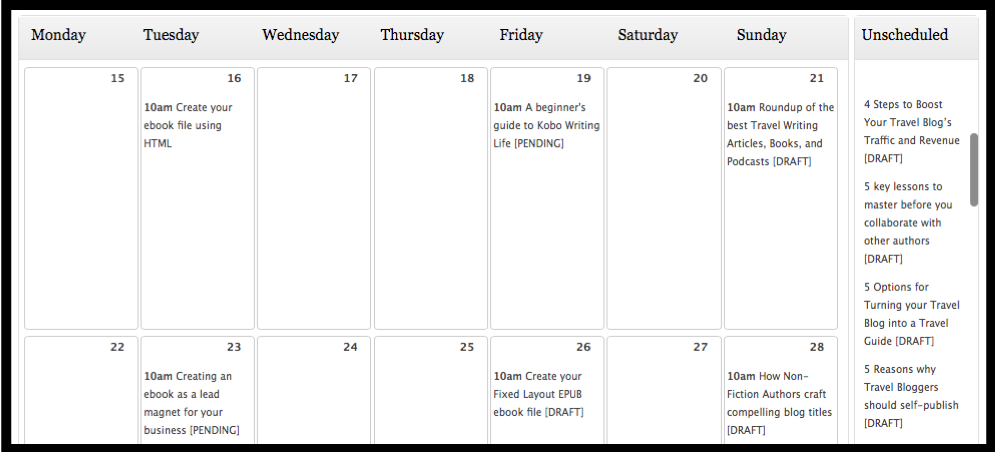
Planning my Birds of a Feather Press post schedule helps motivate my writing sessions. I automatically have a group of blog posts to focus on. It’s stressful to continuously come up with blog post ideas, especially when you manage multiple blogs. A draft publication schedule eases the anxiety and helps to create a consistent blogging schedule.
I’m always on the lookout for tools or techniques that help me maintain a regular blogging routine. And my blogging habits changed as soon as I started using this WordPress plugin.
How I Plan My Blogging Schedule
Every month I look at my draft posts and plan out a three-month schedule. At the end of December, I look at January, February, and March. Using my Editorial Calendar plugin, I can easily see which posts are scheduled, pending review, or at draft status. This gives me a clear idea of which posts need the most attention.
I have the option of working on the posts that need more work to get them to scheduled status. Or, if I need more time, I can move them out in the schedule and replace them with another post that’s ready to be scheduled.
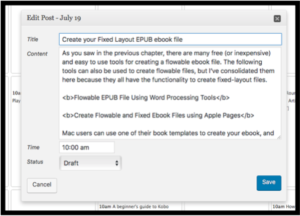 The upcoming month is set already, and each blog post is visible in its scheduled date slot. When a post is in pending review status, I know it’s just missing a couple of elements, such as some formatting, images, or a point of clarification (if it’s a guest blogger’s post). A draft status tells me there’s more work to be done, and these are going to take a more significant amount of effort.
The upcoming month is set already, and each blog post is visible in its scheduled date slot. When a post is in pending review status, I know it’s just missing a couple of elements, such as some formatting, images, or a point of clarification (if it’s a guest blogger’s post). A draft status tells me there’s more work to be done, and these are going to take a more significant amount of effort.
If I’m in the mood for tinkering with blog posts, I’ll focus on the pending review ones to nudge them over to scheduled status. If I’m in the mood for writing, I’ll focus on the draft status posts.
The upcoming and following month schedule is usually more or less set, but it’s fluid. I’m not averse to dragging and dropping a blog post around the calendar to make room for impromptu posts or because I’m not inspired to write on a specific topic.
The third month in my upcoming schedule review usually includes series or recurring posts but has more gaps than the other two months. These tend to get filled up as I shuffle the preceding months’ content around.
As well as giving me an overview of my post schedule, the calendar plugin allows me to do quick post edits to the titles, content, and date of scheduled posts. It also lets me use the drag-and-drop functionality to quickly shuffle posts around.
Planning Your Series Content
As well as one-off posts, I also have multiple threads of content that appear as a series. My editorial calendar helps me plan when each of these should be slotted into the schedule.
Here’s how I use the calendar to help me plan and to remind me about other activities and necessary follow up:
- Blogging-a-Book Content: I don’t blog my content in the same order as it appears in my books. Once I’ve defined the section or chapter headings in Scrivener, I navigate over to WordPress. There, I use the quick-view functionality to add the blog post title and a short content summary into an open slot in my editorial calendar. These placeholders act as reminders to source this content from Scrivener. I spread my blogged-book content across multiple months. This effectively fills up my blogging schedule.
- Author Interview Series: I run an author interview series for travel writers. For this series, I use my calendar to track guest post commitments. As soon as an author commits to a delivery date, I add a draft post into my calendar I then use that draft as a prompt to follow up with them as the date draws near. If the delivery date changes, it’s easy to move these posts around.
- Podcast Episode Summary: My podcasts are released twice a month. So I schedule my podcast episode summaries a couple of days after they’re released to iTunes. Not only is this useful for keeping my blog posts on track, but it’s also a reminder that I may need to complete a recording or upload it to my podcasting platform.
- Themed Posts: I’m currently working on an A-Z travel writing tips series. I have published up to letter D. I don’t want to publish more than one or two of these posts per month, but I’ve written half the alphabet already. I use my calendar to space those out. If I suddenly have a gap in my content calendar I have a backlog of posts I can slot in at a moment’s notice.
- Cornerstone Content: At the end of a themed post series or a group of blogged book articles on the same topic, I use my editorial calendar as a reminder to add a Cornerstone Content post. This summarizes the content series and includes links to each of the individual posts. This cornerstone content establishes me as an authority because it shows that I’ve written in-depth on a specific topic. These summary pages make it easy for readers to navigate to the related content, but it also helps boost my site’s SEO.
- Unscheduled Draft Posts: Only posts with an assigned date are placed on my calendar, but there’s a full alphabetical listing of all unscheduled posts available to view in a side-panel. Each month I can scan through these posts to see which ones I want to pull into the schedule. Most of these are placeholder ideas but provide good reminders of topics that would otherwise be forgotten.
A Schedule Doesn’t Have to Crush Your Creativity
I’m frequently struck by a flash of creative inspiration and get fixated on writing about a specific topic. I’ll end up writing a substantial three-thousand-word post that has to be broken down into multiple smaller posts.
There’s no point giving your audience your complete thought process on an in-depth topic. It’s far better to entice readers with smaller segments, which encourages them to revisit your blog to read the rest of the series.
From your single burst of creativity, you then have multiple posts to schedule on a weekly or monthly basis. I love this approach to blogging; it’s a cohesive way of creating multiple blog posts and filling up your editorial calendar.
Throughout the month, I may stumble across a hot topic in forums or on social media and become inspired to write a blog post that needs to be published in a timely fashion. I either can slot it into an open space or move my posts around to make room for it. Having an editorial calendar doesn’t quash this creative freedom. It makes managing and scheduling your content quicker and easier so you can spend more time writing and less time planning.
But don’t take my word for it. Load this free calendar WordPress plugin onto your blog, and see how it revolutionizes your approach to blog scheduling.
If you’re already using another editorial calendar tool for managing your blog posts, tell me about your experience in a comment below. If you use some other editorial calendar plugin or process, tell me about that as well.
About the Author

Jay Artale abandoned her corporate career to become a digital nomad and full-time writer. She’s an avid blogger and a nonfiction author helping travel writers and travel bloggers achieve their self-publishing goals. Join her at Birds of a Feather Press where she shares tips, advice, and inspiration to writers with an independent spirit.
Image courtesy o StockSnap / Pixabay

Ion Casino
Ion casino is a reliable and best on the internet casino site coming from
2010 which has served millions of participants in Asia. Ion casino or also referred
to as Ionclub is typically the top ranking choice site
because it provides the greatest experience for gambling online players in Indonesia.
With an recognized license to operate, this provider assures that players create bets without chance, credibility and could be
depended on.
Daftar Situs Judi Online Terbaik in Philippines
Situsalternatif are a collection of lists of the finest online gambling sites from all popular bookies / brokers in Indonesia.
Home elevators online gambling internet sites listed on this
page is always transforming, because we only provide sites that
get good reviews. Each site gives some informative regarding the games available,
deposit transaction alternatives, and alternative
backlinks.
Collection of Situs Alternatif and Daftar Taruhan online Terbaik
Enjoying on gambling internet sites is not completely smooth, one of
the problems usually experienced by players will be difficulty accessing the site where to perform due to web site
blocking. Therefore, the choice Site collects alternative links here which often are extremely useful to help
gamblers in order to easily login plus daftar taruhan online.
In addition, you avoid need to be worried about the link jalan keluar judi that we provide, obviously a person can access that easily and
with regard to free.