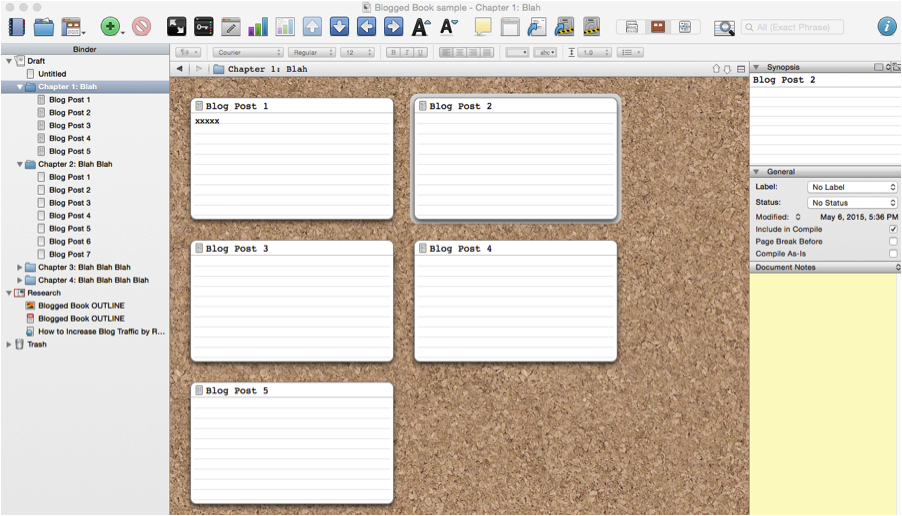 Blogging a book takes organization. You need a blog plan that mimics the structure of your book and helps you know what to write and to publish. Also, you need to create a document that becomes an off-line manuscript—not just a bunch of posts online. One of the easiest and most effective ways to do this is with Scrivener. In fact, when you use Scrivener to write all your blog posts, you can turn your blog into a book-production machine.
Blogging a book takes organization. You need a blog plan that mimics the structure of your book and helps you know what to write and to publish. Also, you need to create a document that becomes an off-line manuscript—not just a bunch of posts online. One of the easiest and most effective ways to do this is with Scrivener. In fact, when you use Scrivener to write all your blog posts, you can turn your blog into a book-production machine.
There are several ways you can use this writing tool to produce books from your blog:
- You can blog a full-length book. Set out to write consecutive posts that make up the first draft of your book.
- You can blog short books. Maybe you blog on the topic of your book (to promote that book). Possibly you blog with the intent of building an online business or to boost an existing physical business. If so, you regularly can blog series of posts and turn them into books.
- You can book your blog. You may discover you’ve covered the same topic month in and month out, and you want to turn those posts into a book. Or maybe you want to repurpose into a book posts on a variety of topics.
In all three of these scenarios, Scrivener will help you write, organize and publish your books.
Scrivener is not just a writing tool. It also compile your projects into documents fit for producing ebooks and print books (and more). That’s a huge advantage if you plan to turn your blog content into a book.
I published a post about how to book a blog using Scrivener already. So today let’s look at how you use Scrivener to blog books.
Set Up Your Blogged Book in Scrivener
Start with a blank Scrivener document. It will look like this:
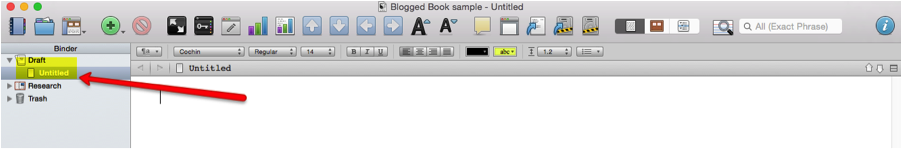 Next, add folders to match the outline of your book. You should have one folder for each chapter. It will look like this:
Next, add folders to match the outline of your book. You should have one folder for each chapter. It will look like this:
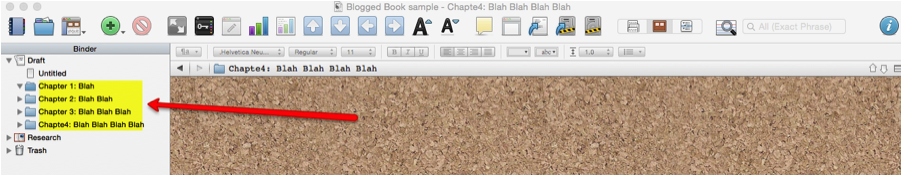 Now, add documents to each folder. These should correspond with the topics you plan to write about in each chapter. However, each document also represents a blog post. So think short; you aren’t writing more than 1,000 words for each blog post. In fact, they should be between 300 and 500 words to most-effectively blog your book. Therefore, you will have numerous documents/posts in each folder/chapter. Once you add the documents/posts, your Scrivener project will look like this :
Now, add documents to each folder. These should correspond with the topics you plan to write about in each chapter. However, each document also represents a blog post. So think short; you aren’t writing more than 1,000 words for each blog post. In fact, they should be between 300 and 500 words to most-effectively blog your book. Therefore, you will have numerous documents/posts in each folder/chapter. Once you add the documents/posts, your Scrivener project will look like this :
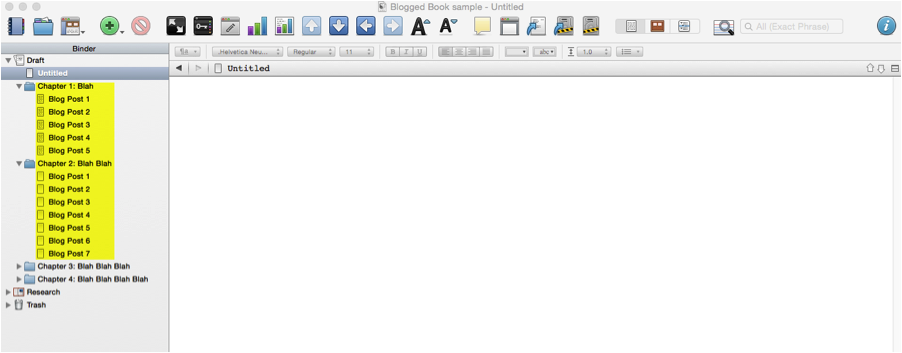 If you don’t have a blog plan, create one first. You can use Scrivener to help you create the structure for or outline of your book. You can even brainstorm in Scrivener and move your post ideas and the folders/chapters around until you feel comfortable that you have the best structure possible.
If you don’t have a blog plan, create one first. You can use Scrivener to help you create the structure for or outline of your book. You can even brainstorm in Scrivener and move your post ideas and the folders/chapters around until you feel comfortable that you have the best structure possible.
You can add an existing blog plan to Scrivener if you have it in PDF or PNG form. I create mine using a mind map and export them into one of these formats. I then upload the mind map to Scrivener’s Research folder. I then have it for easy reference as I create my blogged-book project in Scrivener.
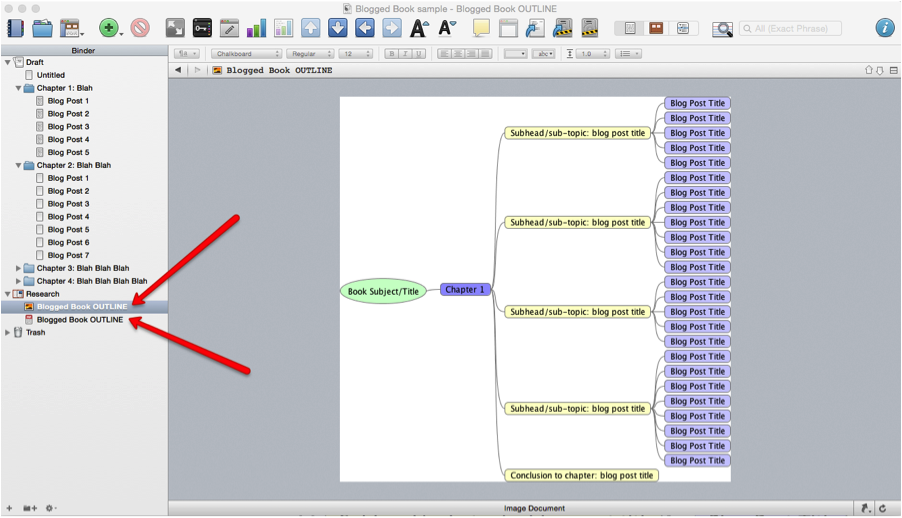 You also can add additional research to the Research folder that you might need for your blogged book. For example, if you have documents or come across websites, they can be placed in this location for easy access.
You also can add additional research to the Research folder that you might need for your blogged book. For example, if you have documents or come across websites, they can be placed in this location for easy access.
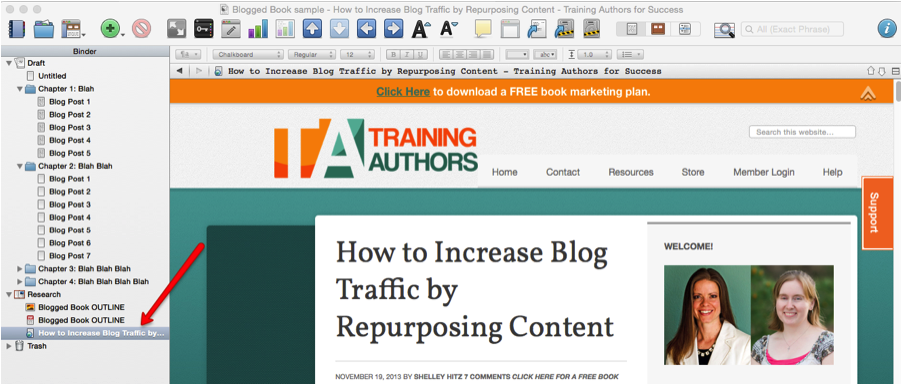 Finally, it’s time to write! Begin filling in those documents (posts) with content! You don’t want to leave them blank… And you can use the corkboard view if you want to write quick notes about each post or even mark it as a draft or final version.
Finally, it’s time to write! Begin filling in those documents (posts) with content! You don’t want to leave them blank… And you can use the corkboard view if you want to write quick notes about each post or even mark it as a draft or final version.
Blog More Books!
Now that you know how to blog a full-length book, you can continue blogging book after book after book. Or, if you don’t want to blog a full-length book, you can take a different approach altogether.
If you are the type of writer or author who blog about a book, or if you blog for business reasons, blog short books. Turn your blog into a book-production machine by writing series of posts on one topic. Turn these mini-manuscripts into ebooks.
Here’s a screen shot my How to Blog a Book (the blog) Scrivener project. It has a folder for every month of the year and for special series I produce. Notice the folder that contains a series I wrote on virtual book tours. I plan to turn that into an ebook one day.
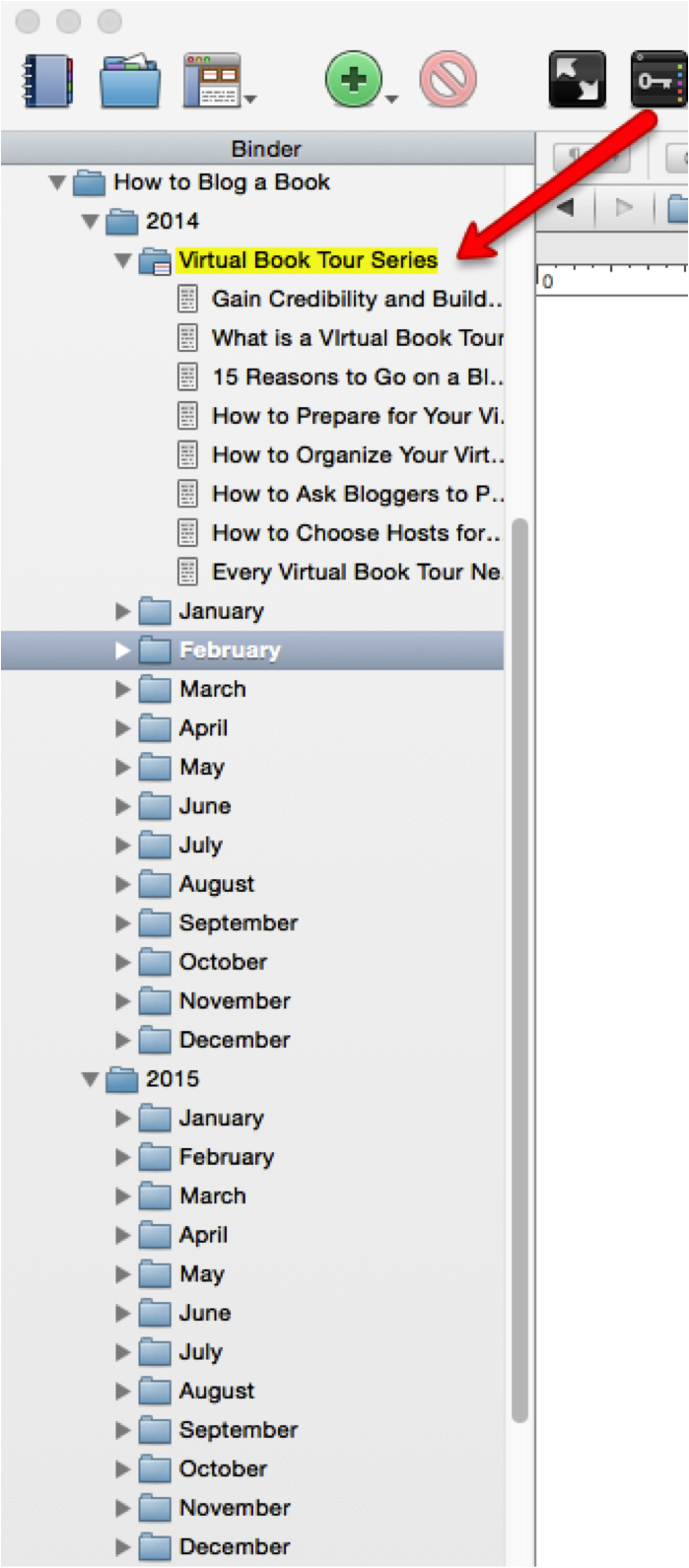 You can use the short-blogged-book strategy to blog a longer book, too. Produce several blog series—or ebooks, and then turn them into a full-length book.
You can use the short-blogged-book strategy to blog a longer book, too. Produce several blog series—or ebooks, and then turn them into a full-length book.
Ready to give Scrivener a try? You can learn how to use it by attending my FREE Scrivener webinar today (see below) or by using the Learn Scrivener Fast program. Scrivener for Dummies is also an excellent resource.
As the old commercial for Life cereal said, “Try it! You’ll like it!”
Learn more about how to use Scrivener to write a book, blog a book or book a blog, when you join Joseph Michael, The Scrivener Coach, and me for an educational webinar called How To Use Scrivener to Effortlessly Write, Organize, & Export Your Book into Various Formats for Printing, Editing, & Publishing. This webinar will include specific strategies for how bloggers can use Scrivener to write and organize their content.
This event takes place on May 7 at 1 p.m. Pacific Time/4 p.m. Eastern Time.
To register, click on this link: http://bit.ly/ScrivenerNA (When you register, you’ll receive a FREE ebook about focus and productivity secrets from The Scrivener Coach!)

I love this idea! Writing a book seems so much simpler when you can do it online and get the feedback that comes from a blog. I liked how you mentioned that you can also print it later–it’s a great idea.