By Scott Lorenz (@aBookPublicist)
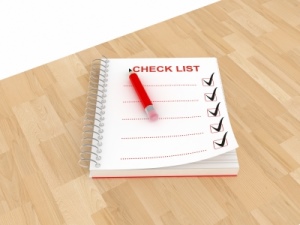 As a book publicist I am always on the lookout for effective inexpensive ways to reach book buyers. One way is to tap into the power of Amazon by using Listmania lists. How?
As a book publicist I am always on the lookout for effective inexpensive ways to reach book buyers. One way is to tap into the power of Amazon by using Listmania lists. How?
Listmania is a free marketing tool that allows all Amazon account holders to create a list of their favorite things such as books. It is ideal for authors to list their own books on their list along with other books in the same genre to gain from their popularity and association. For example if you have a book similar to Harry Potter then listing that book along with your book and other similar books, your book can benefit as it may show up on Google, Bing and Amazon searches.
Here’s how to create a Listmania list on Amazon
- Click the Edit Your Profile button on the top right-hand corner of the page.
- Click the Lists tab in the Contributions section of Your Profile.
- Click the Create your first one now link or Manage your Listmania Lists link if you already have existing lists.
- Provide the requested information for your list and click the Preview button to review your list and Publish list when you are finished.
Here’s the information you’ll be asked to enter
- Name your list: Make it searchable by keywords, other bestselling authors’ names or book titles.
- Your qualifications: Your qualifications should be a description of why you’re an expert in the subject of your list.
- Introduction: You can add an optional introductory paragraph to describe the list.
- Add tags: This allows you to add keywords that help others discover your list.
- Add your book: This is the core of your list. You can add anything from the book listings on Amazon.com (you can add anything on Amazon for that matter)
“Authors often use Listmania as a way to promote their own titles while grouping them with similar books. It is clever, discreet and effective,” said Rosanne Dingli, author of Death of Malta and According to Luke.
“My Listmania is a definitive listing of China photo books that were exhaustively compiled from every genre, from mass-market coffee table books to independently-published eccentricity,” said Tom Carter, author of China: Portrait of a People. His book is considered the most comprehensive book of photography about modern China, and it’s listed with other books in the photojournalism genre.
According to Anna Weber, a literary strategist, “Authors can ask others to list their book on their own Listmania and – if in good taste professionally, to secure recommendations from other readers who are looking for new books to read and purchase.”
Most authors are unaware of this inexpensive and valuable promotional service but should become familiar with it. By creating a list, and adding his or her own book, the author should also add their competition to the list. It is ideal for the author to create a list with his or her book listed along with the genre competition before someone else creates a similar list without that particular author’s book listed.
“I never understood the exposure Listmania provides each book on a list…it is invaluable. Eventually I saw how often my lists started popping up all over Amazon, and how my book was now appearing under “suggested reading” on other books’ product pages, I realized that Listmania was an untapped goldmine of free and effective book promotion,” adds Carter.
Whether you are a well-known author or self-publishing your first book, Listmania is an economical way for you to promote your book.
The Bottom Line
Listmania gives authors free exposure leading to more sales and recognition. Make a Listmania list TODAY!
About the Author
 Book publicist Scott Lorenz is President of Westwind Communications, a public relations and marketing firm that has a special knack for working with authors to help them get all the publicity they deserve and more. Lorenz works with bestselling authors and self-published authors promoting all types of books, whether it’s their first book or their 15th book. He’s handled publicity for books by CEOs, CIA Officers, Navy SEALS, Homemakers, Fitness Gurus, Doctors, Lawyers and Adventurers. His clients have been featured by Good Morning America, FOX & Friends, CNN, ABC News, New York Times, Nightline, TIME, PBS, LA Times, USA Today, Washington Post, Woman’s World, & Howard Stern to name a few.
Book publicist Scott Lorenz is President of Westwind Communications, a public relations and marketing firm that has a special knack for working with authors to help them get all the publicity they deserve and more. Lorenz works with bestselling authors and self-published authors promoting all types of books, whether it’s their first book or their 15th book. He’s handled publicity for books by CEOs, CIA Officers, Navy SEALS, Homemakers, Fitness Gurus, Doctors, Lawyers and Adventurers. His clients have been featured by Good Morning America, FOX & Friends, CNN, ABC News, New York Times, Nightline, TIME, PBS, LA Times, USA Today, Washington Post, Woman’s World, & Howard Stern to name a few.
Learn more about Westwind Communications’ book marketing approach at http://www.Book-Marketing-Expert.com or contact Lorenz at scottlorenz@westwindcos.com or by phone at 734-667-2090. Follow Lorenz on Twitter @aBookPublicist.
Photo courtesy of David Castillo Dominici |freedigitalphotos.net
Thanks! I’ve been building various science-fiction / space opera related listopia’s on Goodreads to help readers find various science-fiction sub-genre books, but haven’t thought to build them on Amazon as well. The big distributors seem to ignore all the various sub-sub-genres of science fiction. i.e., young adult or middle-grade books are woefully thin. I think it’s time to cut-and-paste them onto Amazon!
Interesting article but ineffective for me. You suggest going to the top right and clicking on “Edit my profile.'”
From what page? Amazon’s home page had no such tab. Neither does “My account” or Author Central or my customer profile.
If you could possibly answer this by email, it would be appreciated.
Others have said the same thing.
Try another browser.
More than likely that’s the issue.
If that does not work try another computer.
I was beginning to think that my listmania! lists had disappeared. Thanks to this article I looked, yet again and I finally found them. I have favorite the link so that the next time I want to make a list I can do it without going crazy looking. Thanks for the inspiration!
Thank you for the information. It will help.